Top 10 Best Room Scheduling Displays
Traditional methods of manually scheduling meetings through administrative personnel or receptionists not only consume valuable time, but are also susceptible to human errors. To address these challenges, organizations are increasingly turning to advanced technological solutions, with room scheduling displays emerging as a game-changer.
Room scheduling displays, often integrated with cutting-edge hardware and software, provide a visual representation of room availability, bookings, and essential meeting information. These displays serve as intuitive interfaces, transforming the way businesses handle room management.
On this page:
Our Evaluation Criteria Top Picks Top 3 Recap Choosing the Right Solutions Future Trends
Importance of Effective Room Management in Business Environments
Effective room management lies at the heart of productive and organized business operations. In an era where meetings play a pivotal role in decision-making, collaboration, and innovation, the ability to efficiently schedule and utilize meeting spaces is a key factor in fostering a conducive work environment. Room scheduling displays not only streamline the booking process but also contribute to increased visibility, reduced interruptions, and economical use of office space.
This article aims to provide a deep dive into the significance of room scheduling displays, offering insights into how these solutions contribute to enhanced workplace productivity and overall operational efficiency. As we explore the top 10 room scheduling displays, we will highlight the features that set the leaders apart and demonstrate their role in revolutionizing the way businesses manage their meeting spaces.
Our Evaluation Criteria:
To assess and compare the room scheduling displays, we've considered various factors crucial for effective workplace management. Our evaluation criteria encompass the following key aspects:
- Integrated PoE+: We evaluated the devices for their integration with Power over Ethernet (PoE+) to ensure efficient power management and sustainability.
- LED Visualization: The quality and effectiveness of LED status indicators were examined to provide clear visual cues for users.
- Easy Installation: The simplicity and convenience of the installation process were considered to facilitate a hassle-free setup.
- Easy Maintenance: The devices' maintenance requirements were assessed to ensure a user-friendly and cost-effective upkeep.
- Purpose Built: We looked at how well the devices were designed and optimized for their specific workplace purposes.
- Intuitive UI/UX: The user interface and user experience features were analyzed to ensure ease of navigation and accessibility for users with varying technical proficiencies.
- Open Platform: The devices were evaluated for their compatibility with open platforms, promoting seamless integration with various systems.
- Distribution: Consideration was given to how well the devices could be distributed and deployed across different locations.
- ID'd To Location: The capability of the devices to be uniquely identified and associated with specific locations was examined for effective management.
Our Vote:
Here is a chart reflecting our evaluation of the room scheduling displays based on the outlined criteria:

Note: The evaluation is subjective and considers the overall performance and features of each room scheduling display.
The 10 Room Scheduling Display Picks:
1. The ASTRO 10.1 All-in-One by PowerBx is a sophisticated room scheduling display that transcends conventional boundaries, addressing the evolving demands of modern enterprises.
2. The Cisco Webex Room Navigator, developed by Cisco, efficiently manages hybrid workspaces with seamless conference room management and a single-cable operation.
3. The Yealink RoomPanel, recommended by PowerBx, is an advanced 8-inch meeting room scheduling panel running on Android 9.0, offering a seamless and intuitive user experience with certification for Microsoft Teams.
4. Condeco Meeting Room Screens are intelligently designed touch screens that enhance workspace efficiency by eliminating conflicts and providing a clear view of room availability through features like RFID access card integration.
5. The Evoko Liso Room Manager is a self-hosted device positioned outside meeting rooms, providing clear visibility of room bookings with an intuitive user interface and proximity sensor for enhanced information unfolding.
6. Joan 6, an E-paper conference room booking display, syncs with calendars to provide real-time room availability information and allows flexible reservations through touchscreens or the Joan mobile app.
7. The IAdea WRP-1000 is a sophisticated Enterprise Room Booking Panel that serves as the centerpiece of a flexible workspace solution, offering features like room booking, card reader integration, access control, and LED indicators.
8. The Crestron TSS-1070-LB KIT Room Scheduling Touch Screen is a cost-effective alternative for enterprise room scheduling applications with a 10.1-inch widescreen capacitive touch display.
9. The Logitech Tap Scheduler is a scheduling panel with a 10.1" touchscreen designed to optimize meeting room usage, compatible with Microsoft Teams, Zoom Rooms, Robin, Meetio, and more.
10. The Steelcase RoomWizard, once a leading room scheduling solution, was designed for simplified space reservations and enhanced wayfinding with easy customization options for logos and colors. *Discontinued by manufacturer
These room-scheduling displays are carefully selected based on their specific strengths, catering to the diverse needs of businesses in different scenarios.
ASTRO 10.1 ALL-IN-ONE
The ASTRO 10.1 All-in-One stands as a leading contender in room scheduling displays, offering a sophisticated solution meticulously crafted by PowerBx. This cutting-edge product is designed to transcend conventional boundaries, providing a tailored response to the evolving demands of modern enterprises.
Developed with a keen focus on user-centric functionality, ASTRO seamlessly integrates advanced technology, transforming it into a comprehensive tool for organizations seeking an unparalleled approach to room bookings. The device, featuring a sleek 10.1” screen, versatile layout, and crisp resolution, goes beyond mere aesthetics. ASTRO is a functional powerhouse that combines form and function seamlessly.
LED Status Indicator:
ASTRO provides an optional LED status indicator, visually indicating room availability and schedule information at a glance, enhancing user experience.
Compatible Software:
ASTRO directly integrates with leading management software, including Indoor Finders, Sign In Enterprise, Proximity, Envoy, and Eptura, offering flexibility and convenience.
MDM Compatibility:
ASTRO supports Mobile Device Management (MDM), ensuring centralized control and efficient device management.
Mounting Configurations:
The device offers different mounting options, compatible with glass, door, and wall installations, providing easy installation for various workspace layouts.
Maintenance:
With its tamper-proof design, low maintenance, and easy PowerBx installation, ASTRO ensures hassle-free upkeep and reliability.
Why ASTRO Stands Out
ASTRO distinguishes itself in the competitive realm of room scheduling displays through the following key attributes:
Technical Highlights:
• 10.1" HD IPS Display: Aesthetic design with optimal viewing angles for an elevated scheduling experience.
• Power over Ethernet (PoE): Energy-efficient and convenient with integrated PoE+ support for a single-wire setup.
• Enterprise-grade security: Constant protection for data and scheduling information through advanced security measures.
• Custom Provisioning: ASTRO seamlessly integrates with leading management software, offering an efficient solution for your workspace needs. By selecting custom provisioning, you ensure your ASTRO arrives with pre-installed software, enabling a hassle-free and user-friendly plug-and-play experience. The compatible supported software are Indoor Finders, Sign In Enterprise, Proximity, Envoy, and Eptura.

• Different ASTRO Products: Offers diverse products, including ASTRO All-in-One, ASTRO All-in-One Door, ASTRO All-in-One Table Stand, and ASTRO All-in-One Floor Stand.

Pros |
Cons |
|---|---|
| ✅ Integrates with Leading Software | ❌ Not sold through distribution |
| ✅ Modern Design Aesthetic | |
| ✅ Responsive Touch | |
| ✅ Single Cable PoE+ |
Our Vote 1-5:
5 (Excellent) - ASTRO impresses with its comprehensive features, seamless integration, and user-friendly design, making it an outstanding choice for efficient room scheduling displays.
Click here to learn more about ASTRO All-in-One
The Cisco Webex Room Navigator, a cutting-edge device, is designed to overcome the challenges of hybrid workspaces. Offering seamless conference room management, this versatile device operates efficiently with just a single cable. Developed by Cisco, a prominent player in the technology industry, the Webex Room Navigator stands as a reliable companion for streamlined conference room bookings.
LED Status Indicator:
Equipped with a multicolor, 360-degree viewable LED, the Room Navigator provides a visual cue for room availability. Green indicates an available room, yellow signals a booked but unoccupied room, and red highlights an ongoing meeting, ensuring users can quickly discern the status from a distance.
Compatible Software:
The device supports native Cisco room booking and room controller applications, along with compatibility with the upcoming Microsoft Teams Panel experience. It also accommodates third-party or custom workspace solutions, offering flexibility to integrate with diverse software environments.
MDM Compatibility:
Ensuring secure management, the Room Navigator employs HTTPS and SSH protocols, coupled with password protection for IP administration. It adheres to standards-based media encryption and supports WPA3TM and WPA3-Enterprise for Wi-Fi security. The device can be registered directly to a Cisco video device or connected to the Webex Cloud.
Mounting Configurations:
Designed for adaptability, the Cisco Room Navigator can be seamlessly mounted on various surfaces, including glass, drywalls, or concrete walls. Its 15-degree tilted angle enhances ergonomic use and accessibility, making it suitable for diverse workspace setups.
Maintenance:
The touch panel is built for easy setup and management, providing advanced admin, monitoring, configurations, and analytics through Control Hub. Whether deployed as a fully managed IT asset or in standalone mode, the Room Navigator ensures a rich room booking experience and accommodates third-party integrations.
What Sets Cisco Webex Room Navigator Apart
Cisco Webex Room Navigator stands out through a combination of advanced features and intelligent design, catering to the demands of modern workplaces.
Technical Highlights:
• Capacitive touch LCD with a 10.1-inch diagonal display, anti-glare, and anti-fingerprint features.
• 4 GB memory and a weight of 2.03lb (0.920 kg).
• Power over Ethernet (PoE) 802.3af Class 0 for a convenient single-cable operation.
• Embedded environmental sensors for tracking temperature, humidity, and air quality.
Pros |
Cons |
|---|---|
| ✅ Integrated Video Conferencing | ❌ Limited Software Focus |
| ✅ Real-time Monitoring | |
| ✅ Native Webex and Microsoft Teams Rooms |
Our Vote: 4.5/5
The Cisco Webex Room Navigator impresses with its hardware capabilities, delivering a versatile and user-friendly solution for efficient workspace management.
Click here to learn more about the benefits of Cisco Webex Room Navigator from PowerBx.
Yealink Room Panel
The Yealink RoomPanel, an advanced 8-inch all-in-one meeting room scheduling panel, stands out as a reliable hardware solution for modern workspace demands. Running on Android 9.0, this room panel offers a seamless and intuitive user experience, meeting the requirements of contemporary meeting room management. Recommended by PowerBx for its certification with Microsoft Teams, the Yealink RoomPanel guarantees high visibility and efficiency in room scheduling.
LED Status Indicator:
Featuring full RGB programmable LED background illumination, the RoomPanel ensures immediate, visible communication of room status. High-visibility LED bars provide an all-around indication of the room status, enhancing communication and room availability.
Compatible Software:
Certified for Microsoft Teams, the Yealink RoomPanel focuses on hardware capabilities while seamlessly integrating with Microsoft Teams for efficient room scheduling. The device also supports Android 9.0, ensuring flexibility in compatibility.
MDM Compatibility:
The RoomPanel supports remote device management through the Yealink Management Cloud Server, offering easy monitoring, management, and diagnostics. This ensures efficient device maintenance and support.
Mounting Configurations:
With a variety of mounting brackets, including a surface mount for 2-gang US electrical boxes, a 20° tilt mount kit for walls or glass, and a flush mount kit for walls or glass, the Yealink RoomPanel provides versatile installation options to suit different workspace configurations.
Maintenance:
Easily monitor, manage, and diagnose the RoomPanel through the Yealink Management Cloud Server. This ensures efficient device management, allowing organizations to maintain a tidy and modern workspace.
Yealink's Competitive Edge
The Yealink Room Panel stands out in the competitive landscape of room scheduling displays, securing a distinctive position through the following key aspects:
Technical Highlights:
• Operating System: Android 9.0
• 8" LCD Panel with a resolution of 1280x800 and a 16:10 aspect ratio
• Full RGB programmable LED background illumination
• 10-point capacitive multi-touch for an interactive user experience
• Connectivity options include Ethernet, Wi-Fi, Bluetooth 5.0, and RFID/NFC
• Power options include Power over Ethernet (IEEE 802.3af) and a 12V Power Adapter
• Multiple mounting options for flexibility in installation
Pros |
Cons |
|---|---|
| ✅ Microsoft Teams Certified | ❌ Limited Support |
| ✅ Zoom Room Certified | |
| ✅ LED Status Bars | |
| ✅ Versatile Mounting Options |
Our Vote: 4.5/5
The Yealink RoomPanel emerges as a robust hardware solution, especially for Microsoft Teams users, with its high visibility LED indicators and versatile mounting options catering to diverse workspace needs.
Want to enhance collaboration and productivity? Click here to read the full blog about Yealink Room Panel

Condenco Meeting Room Screens
Condeco Meeting Room Screens are intelligently designed touch screens tailored for modern workspaces. They eliminate meeting room conflicts and enhance workspace efficiency by providing a clear view of room availability. With bright LED lights, RFID access card integration, and cloud-based management, these screens offer a seamless solution to streamline meeting room bookings.
LED Status Indicator:
Featuring bright LED lights with 180° visibility, Condeco Meeting Room Screens offer immediate status indication—green for available, amber for booked, and red for occupied. This visual cue ensures quick identification of room status from a distance.
Compatible Software:
The screens seamlessly integrate with Condeco's meeting room booking software, providing a consistent view of availability and bookings. This integration enhances the overall user experience and ensures accurate and up-to-date information.
MDM Compatibility:
Condeco Meeting Room Screens are managed through a cloud-based dashboard, offering robust Mobile Device Management (MDM) compatibility. The dashboard allows for easy management, monitoring, and automatic software updates.
Mounting Configuration:
These screens are designed for versatility in mounting configurations. Whether surface-mounted for a sleek appearance or tilted for optimal visibility, Condeco Meeting Room Screens offer flexibility to suit various workspace layouts.
Maintenance:
The screens have remote maintenance capabilities, including device health monitoring, remote restart, and automatic software updates. This ensures the screens operate smoothly, minimizing downtime and disruptions.
Unique Aspects of Condenco
Technical Highlights:
• 10.1” crystal-clear touch screen.
• LED status indicators with 180° visibility.
• RFID access card reader for instant booking and check-in.
• Cloud-based dashboard for central management.
• Customizable screen themes for a unique look.
Pros |
Cons |
|---|---|
| ✅ LED Status Bars | ❌ Limited Support |
| ✅ RFID Integration | |
| ✅ Cloud-Based Management |
Our Vote: 3/5
Condeco Meeting Room Screens provides an elegant and efficient solution for meeting room management. With a sleek design, LED indicators, RFID integration, and cloud-based management, they contribute significantly to reducing conflicts and enhancing overall workspace productivity.

EVOKO Liso Room Management
Evoko Liso Room Manager is a self-hosted device designed for seamless room booking and interaction. Positioned outside meeting rooms, it provides clear visibility of room bookings, allowing users to easily identify who has booked the room and for how long. With an intuitive user interface and proximity sensor, it offers a new level of information unfolding as users approach the screen.
LED Status Indicator:
The Evoko Liso Room Manager features an 8-inch capacitive touch display with anti-fingerprint treatment. It includes a 3-way indirect light aura, providing clear visibility of room status from a distance. LED indicators represent room availability, booked status, and occupancy.
Compatible Software:
The device is compatible with the Evoko room booking system and supports various platforms, including Microsoft Office 365, Microsoft Exchange, Google Workspace, and IBM/Lotus Domino. It comes with the Evoko Home application for configuration, synchronization, and administration.
MDM Compatibility:
Evoko Liso Room Manager offers self-hosted server installation, providing users with full control over their servers and devices. The device has an open API for third-party integration and supports real-time two-way connection for remote management with multi-site support.
Mounting Configuration:
The device supports mounting on both standard and glass walls. With a 5-way cable exit option, installation is easy and neat. It is CE-marked and compliant with the RoHS directive.
Maintenance:
Maintenance is simplified with included software upgrades for the Liso Room Manager unit and Evoko Home. The server's recommended specifications are a dual-core CPU, 4GB RAM, and 30GB storage.
Why Choose Evoko
Technical Highlights:
• 8-inch capacitive touch display with anti-fingerprint treatment.
• 3-way indirect light aura for clear visibility of room status.
• Proximity sensor for unfolding detailed information.
• Power over Ethernet (PoE) or 12V AC/DC power adapter.
• RFID card support for secure access.
• Open API for third-party integration.
• Real-time monitoring and statistics.
Pros |
Cons |
|---|---|
| ✅ Intuitive User Interface | ❌ Dependence on Server |
| ✅ Integrated Proximity Sensor | ❌ No PoE+ |
| ✅ Multi-Language Support |
Our Vote: 3.5/5
Evoko Liso Room Manager offers a comprehensive solution for room booking with its intuitive interface, clear LED indicators, and versatile connectivity options. The device's self-hosted nature gives users control, but it may require additional management efforts for the server.

Joan 6 Meeting Room Booking Display
Joan 6 is an E-paper conference room booking display designed for simplified meeting room management. Syncing with your calendar, it provides real-time room availability information. The device allows room reservations through the calendar, touchscreen, or the Joan mobile app, offering flexibility and ease of use. Perfect for projects on tight budgets, Joan 6 ensures up to 3 months of battery life on a single charge.
LED Status Indicator:
Joan 6 utilizes an E Ink® electronic paper screen with a full capacitive touch interface. Its high-visibility display offers a 180° viewing angle and a resolution of 1024 × 758 pixels. The device incorporates a front light for enhanced visibility.
Compatible Software:
The device seamlessly integrates with popular calendar tools, including Google Workspace, Exchange, Office 365, and iCalendar. It supports OAuth2 authentication for secure access.
MDM Compatibility:
Joan 6 is a cordless device powered by a patented ultra-low-energy architecture, ensuring efficient power usage. Its rechargeable Lithium-Polymer battery provides up to 12 weeks of autonomy on a single charge.
Mounting Configurations:
The device can be attached to any surface using a self-adhesive Magnetic Mount, included with each device. It is compatible with a custom, anti-theft Secure Wall Mount 6-inch, available for purchase.
Maintenance:
Joan 6 includes all required hardware, a proprietary operating system, unlimited updates, upgrades, and free lifetime support. It comes with a one-year Limited Warranty.
Joan's Contribution to Efficient Room Scheduling
Technical Highlights:
• E Ink® electronic paper screen with a capacitive touch interface.
• Cordless functionality with a rechargeable Lithium-Polymer battery.
• High visibility and contrast with an anti-glare hard-coated front surface.
• Calendar compatibility with popular platforms.
• Environmentally sustainable with eco-friendly materials.
Pros |
Cons |
|---|---|
| ✅ Anti-glare Coated Surface | ❌ Only Wifi |
| ✅ Energy Efficient | ❌ Battery Powered |
| ✅ Easy to Set Up |
Our Vote: 3/5
Joan 6 offers an affordable and efficient solution for meeting room management. Its E-paper display, extended battery life, and easy setup make it a valuable addition to workplaces. The limited color options are a minor drawback compared to its overall performance.

IAdea WRP-1000 Enterprise Room Booking Panel
The IAdea WRP-1000 is a sophisticated Enterprise Room Booking Panel designed for streamlined space reservation with style. It serves as the centerpiece of a flexible workspace solution, offering features such as room booking, card reader integration, access control, two-way communication, and LED indicators. With a minimalist design, it enhances space reservation management with convenience and efficiency.
LED Status Indicator:
The WRP-1000 features an LED light and programmable surround for clear identification of room status. The indicators provide visual cues for room availability, enhancing user experience.
Compatible Software:
Certified and compatible with most industry-leading Integrated Workspace Management Systems (IWMSs) and software, the WRP-1000 ensures seamless integration with diverse software solutions for comprehensive space reservation management.
MDM Compatibility:
The device is equipped with advanced security measures, including 802.1x for device approval, HTTPS for web interface encryption, and ISO 27001 Certification for professional-grade security. IAdeaCare allows remote monitoring and configuration, preventing unexpected device failures.
Mounting Configurations:
The WRP-1000 offers a clean and versatile installation with a single Power-over-Ethernet (PoE) cable and a designated cable route. Optional accessories like wall mounts and pivot table stands provide flexibility in mounting configurations.
Maintenance:
The device comes with a 1-year limited parts and labor warranty. IAdeaCare enables administrators to remotely monitor and execute device configurations, ensuring optimal performance and reducing administrative workload.
Why Choose IAdea WRP-1000
Technical Highlights:
• 10.1” LCD panel with 1280 x 800 resolution and 350 nits maximum brightness.
• Capacitive multi-touch with 10-point touch capability.
• Wi-Fi (802.11 a/b/g/n/ac), Ethernet RJ45 (1000BASE-T), and optional 3G/4G mobile module support.
• Integrated features include an 8 MP optical scanner, echo-cancellation microphone, and 2 W stereo speakers.
• Power options include IEEE 802.3at PoE+ and a 12V, 2A power adapter.
Pros |
Cons |
|---|---|
| ✅ Single Cable PoE+ | ❌ Limited Internal Storage |
| ✅ Android 12 OS | ❌ Limited Warranty |
| ✅ Responsive Touch | ❌ Limited Display Brightness |
Our Vote: 4/5
The WRP-1000 stands out as a comprehensive Enterprise Room Booking Panel with versatile functionality and advanced security measures. Its minimalist design and clean installation make it an essential component of a flexible workspace solution. The limited warranty is a minor drawback compared to its overall performance and feature set.

Crestron TSS-1070-LB KIT Room Scheduling Touch Screen
The Crestron TSS-1070-LB KIT Room Scheduling Touch Screen is designed for enterprise room scheduling applications. It provides a cost-effective alternative to consumer tablet devices, offering seamless integration with various room scheduling services. The device features a 10.1-inch widescreen capacitive touch display with a choice of white or black smooth finish.
LED Status Indicator:
The touch screen includes a TSW-1070-LB series light bar, providing a 180° visual indication of a room's availability status. The light bar illuminates green when the room is available and red when reserved, with customizable color options.
Compatible Software:
The device seamlessly integrates with Crestron Fusion software, Microsoft Exchange Server and Office 365, Google Calendar and G Suite, CollegeNET 25Live, Ad Astra, and supports various third-party scheduling apps. The Crestron Scheduling app maximizes productivity and offers three levels of customization.
MDM Compatibility:
The TSS-1070-LB KIT supports cloud-based provisioning and management, offering streamlined configuration, monitoring, and updating of the touch screen on the network. It is compatible with the XiO Cloud service for remote provisioning, monitoring, and management of Crestron devices.
Mounting Configurations:
The touch screen supports versatile mounting options, including surface mount over a 2 or 3-gang US electrical box, 2-gang European or UK electrical box, lectern mount, and various optional mounting accessories. Optional accessories include the TSW-1070-MSMK multisurface mount kit, TSW-770/1070-MUMK for mullion attachment, and retrofit mounting brackets.
Maintenance:
The TSS-1070-LB KIT offers reliable 24/7 operation with automatic nightly checks for app updates, ensuring the latest features are available. It employs enterprise-grade networking with security features such as 802.1X authentication, TLS encryption, HTTPS connectivity, and Active Directory service integration.
Technical Highlights:
• 10.1-inch capacitive touch display with WUXGA resolution (1920 x 1200 pixels).
• Dual USB 2.0 ports for room availability accessories.
• Built-in Bluetooth proximity detection beacon for mobile device interaction.
• Proximity sensor and automatic brightness controls for optimal visibility.
• Power over Ethernet (PoE) or PoE+ for simplified installation.
• Cloud-based provisioning and management with XiO Cloud compatibility.
Pros |
Cons |
|---|---|
| ✅ Versatile Mounting | ❌ Only sold through distribution |
| ✅ Built-in Proximity Sensor | ❌ Expensive to deploy |
| ✅ Compatible with the XiO Cloud® | ❌ Complicated User Interface |
Our Vote: 3/5
The Crestron TSS-1070-LB KIT Room Scheduling Touch Screen offers a robust solution for enterprise room scheduling, combining versatility, security, and automatic updates. The device's dependency on PoE might be a consideration for some installations, but overall, it provides a comprehensive room scheduling solution.

Logitech Tap Scheduler
Logitech Tap Scheduler is a scheduling panel designed to optimize meeting room usage. With a spacious 10.1" touchscreen and a sleek, unobtrusive profile, it helps users easily find and reserve the right meeting space. Compatible with Microsoft Teams, Zoom Rooms, Robin, Meetio, and more, Tap Scheduler integrates with leading room scheduling solutions for efficient room management.
LED Status Indicator:
Tap Scheduler features green or red LED lights indicating room availability from a distance. The availability of lights facilitates quick identification of open rooms without distracting from the surroundings.
Compatible Software:
Configurable as a Microsoft Teams Panel, Zoom Rooms Scheduling Display, or other leading room scheduling solutions, Tap Scheduler ensures a consistent experience across deployments.
MDM Compatibility:
Monitor and manage Tap Scheduler with Logitech Sync remote management, Microsoft Teams Admin Center, and Zoom Device Management platforms. The device is also compatible with Logitech Sync for remote management.
Mounting Configurations:
Tap Scheduler can be easily installed outside any meeting space using the included mounts for glass, walls, and mullions. An optional angle mounting accessory adds a 14º angle for improved visibility in specific installations.
Maintenance:
The device offers a clean and convenient setup with multiple routing options to hide cables for a tidy and professional installation. Logitech Sync remote management facilitates easy monitoring and management.
Technical Highlights:
• 10.1" IPS touchscreen with LED backlighting.
• Green and red LED lights for quick room availability status.
• Anti-fingerprint oleophobic coating for legibility.
• Power over Ethernet (PoE) or 12V AC/DC power adapter.
• Accelerometer and ambient light sensors.
• VESA FDMI mounting pattern with 100mm x 100mm.
• Full Disk Encryption (AES-128) for enhanced security.
Pros |
Cons |
|---|---|
| ✅ Logitech Service Plans | ❌ Only sold through distribution |
| ✅ User-Friendly Interface | ❌ Expensive to deploy |
| ✅ LED Status Indicator | ❌ Limited Software Options |
Our Vote: 3.5/5
Logitech Tap Scheduler offers an efficient solution for meeting room scheduling with its intuitive interface, compatibility with leading platforms, and clean installation options. The limited use of Bluetooth is a minor drawback, but overall, it provides reliable performance and convenience.

Steelcase RoomWizard Scheduling Solution
*Discontinued: No longer in production or supported by the manufacturer
Steelcase RoomWizard, a once-leading room scheduling solution, was designed to simplify space reservations and enhance wayfinding. With easy customization options, including logo and color customization, it provided a clear interface for users to navigate and reserve meeting spaces confidently.
LED Status Indicator:
Equipped with LED status lights, RoomWizard ensured clear visibility of room availability from a distance. The Edge LED status lighting contributed to easy wayfinding, guiding users to the right spaces.
Compatible Software:
RoomWizard, now a discontinued product, was built on the Microsoft Azure® trusted cloud infrastructure. It seamlessly integrated with existing scheduling and calendar platforms, offering encryption for data transfer. The cloud-based application included features like remote management through the Steelcase IoT Admin Portal.
MDM Compatibility:
The device supported remote management through the Steelcase IoT Admin Portal, enabling IT administrators to easily deploy, manage, and monitor all devices from a single web interface. It was powered and connected via PoE+ (Power over Ethernet).
Mounting Configurations:
RoomWizard offered multiple mounting options, including wall mount, glass mount, and V.IA. It allowed flexible installation to suit different office environments.
Maintenance:
RoomWizard hardware was available for outright purchase, and software subscription options included prepaid subscriptions. The subscription encompassed the RoomWizard application, calendar integration, access to the Steelcase IoT Admin Portal, and updates for new features and security.
Technical Highlights:
• Android operating system, 4 GB LPDDR3 RAM, 16:10 aspect ratio, 1920x1200 screen resolution.
• 7” capacitive touch screen for easy navigation.
• ARM Cortex-A17 Quad Core CPU running at 1.4 GHz.
• Cloud-based application on Microsoft Azure for secure and scalable management.
• Global customer support and integration into existing scheduling platforms.
Our Vote: 2/5
RoomWizard, although discontinued, provided a user-friendly and customizable solution for room scheduling. However, the discontinuation and subscription dependencies may impact its long-term viability for certain users.
Recap of Top 3 Room Scheduling Displays

1. ASTRO 10.1 ALL-IN-ONE by PowerBx:
Overview: Sleek 10.1” touchscreen device for modern enterprises.
Key Features: LED status indicator, seamless software integration, and Mobile Device Management (MDM) support.
Standout Aspects: Aesthetic design, energy-efficient Power over Ethernet (PoE), and diverse mounting options.
Vote: 5/5 - Excellent.
2. Cisco Webex Room Navigator:
Overview: Cisco's hybrid workspace solution for efficient conference room management.
Key Features: Multicolor LED status indicator, compatibility with various software, and secure MDM support.
Standout Aspects: Capacitive touch LCD, versatile mounting, and embedded environmental sensors.
Vote: 4.5/5.
3. Yealink Room Panel:
Overview: Advanced 8-inch room scheduling panel, certified for Microsoft Teams.
Key Features: RGB LED status indicator, Microsoft Teams certification, and remote MDM support.
Standout Aspects: Android 9.0 OS, high-visibility LED bars, and versatile mounting options.
Vote: 4.5/5.
These top 3 room scheduling displays offer comprehensive solutions with unique features, catering to the diverse needs of modern workplaces. Each device brings a blend of functionality, design, and technology to enhance the efficiency of room management and scheduling.
Considerations for Choosing the Right Solution
- User Interface: Assess the simplicity and efficiency of the touchscreen interface for a seamless booking experience.
- Integration: Ensure compatibility with existing calendars and systems for a cohesive workflow.
- Installation: Look for displays with easy installation processes, minimizing disruptions during implementation.
- Features: Consider specific features like real-time updates, remote management, and security to meet organizational needs.
Future Trends in Room Scheduling Technology
- Artificial Intelligence (AI):
The integration of AI is expected to enhance predictive analytics for more adaptive scheduling systems.
- IoT Integration:
IoT devices will provide real-time data on room occupancy, contributing to dynamic scheduling.
- Enhanced User Personalization:
Future trends suggest more personalized user experiences for tailored room booking processes.
- Augmented Reality (AR):
AR applications may offer immersive experiences for visualizing and interacting with room availability.
In conclusion, the top room scheduling displays, such as ASTRO 10.1 ALL-IN-ONE, Cisco Webex Room Navigator, and Yealink Room Panel, offer diverse features. Considerations for selection should align with user needs, integration, and future trends, promising a dynamic future for room scheduling technology.
Unlock seamless room scheduling! Connect with our experts today to optimize your space utilization with advanced room scheduling displays. Elevate efficiency and collaboration – schedule your consultation now!