Best Room Scheduling Software
Room scheduling software is a crucial tool for businesses today. It makes booking meeting rooms easily and helps manage workspaces efficiently. Offering a central platform for scheduling reduces conflicts and ensures smooth collaboration. These solutions, suitable for businesses of all sizes, simplify the booking process, enhance efficiency, and optimize workspace usage. With user-friendly interfaces, real-time availability tracking, and integration with other workplace tools, they minimize scheduling issues, boost collaboration, and contribute to a well-organized and productive work environment.
Our Top Room Scheduling Software Picks:
- Eptura (Teem):
- Best For: Large enterprises; Versatile platform for efficient workspace analytics.
- Envoy Rooms:
- Best For: Modernizing workplaces; User-friendly solution with interactive workplace maps.
- Kadence:
- Best For: Hybrid work; Comprehensive toolkit for flexible coordination between people and spaces.
- Indoor Finders:
- Best For: Maximizing indoor space; Real-time tracking and mapping for optimized utilization.
- ProximitySpace:
- Best For: Co-working spaces; Streamlined management with door access, billing, and bookings.
- Zoom Rooms:
- Best For: Video collaboration; Seamless integration with Zoom, scalable for various room sizes.
- Microsoft Teams Rooms:
- Best For: Microsoft collaboration; Native integration with Microsoft 365, AI-driven analytics.
- Smarten Spaces:
- Best For: AI-driven workspace optimization; Predictive analytics, automation, and smart building integration.
- Appspace for Devices:
- Best For: Modern workplaces; Feature-rich reservation system with versatile information displays.
- Robin:
- Best For: Efficient desk and room management; Robust meeting room booking with detailed analytics.
- YaRooms:
- Best For: Efficient desk and room scheduling; Hybrid suite with real-time occupancy overview.
- Joan:
- Best For: Tech companies in relocation; Easy-to-use solutions with sustainable ePaper displays.
These room-scheduling software solutions are carefully selected based on their specific strengths, catering to the diverse needs of businesses in different scenarios.
Room Scheduling Reviews
In our quest for the optimal room scheduling software, we prioritized factors crucial for businesses. Our focus included streamlining meeting space booking, saving time, and cutting costs in the management process. We emphasized the prevention of double bookings and aimed for efficient meeting room utilization. Transparency and visibility into room availability were key, aligning with seamless integration into workplace technologies like calendars and collaboration tools. Offering self-service capabilities for employees to manage meetings and providing real-time data and analytics were central goals. Our methodology aims to deliver tailored, efficient room scheduling solutions for businesses. For more insights, refer to our How to Choose the Best Room Scheduling Software section.

Eptura (Teem)
Best For: Large enterprises; Versatile platform for efficient workspace analytics.| Pros | Cons |
|---|---|
| ✓ Teem is user-friendly and easy to implement, making it accessible to a wide range of users | ✗ Users may experience a learning curve, particularly in mastering advanced features |
| ✓ The platform offers a centralized dashboard for streamlined management of workspace resources | ✗ The pricing for Teem, especially for enterprise licenses, may be on the higher side compared to some competitors |
| ✓ Teem provides detailed analytics, empowering IT and facilities groups with valuable insights into workspace usage |
Key Features:
• Cloud, SaaS, Web-based Implementation: Teem supports cloud-based, SaaS, and web-based implementation, ensuring flexibility and accessibility.Read our in-depth Teem by Eptura article

Envoy Rooms
Best For: Modernizing workplaces; User-friendly solution with interactive workplace maps.| Pros | Cons |
|---|---|
| ✓ Envoy provides multiple booking channels, including desktop, mobile, Slack, Microsoft Teams, and iPad | ✗ While Envoy offers a free version, it is feature-limited and suitable for up to 100 users |
| ✓ Users can visualize available rooms using interactive workplace maps on the mobile app | ✗ The pricing model may be on the higher side compared to some competitors |
| ✓ Access to analytics on room usage enables organizations to make informed decisions for efficient space management |
Key Features:
• Cloud, SaaS, Web-based Implementation: Envoy supports cloud, SaaS, and web-based implementation, ensuring flexibility and accessibility.
Kadence
Best For: Hybrid work; Comprehensive toolkit for flexible coordination between people and spaces.| Pros | Cons |
|---|---|
| ✓ Users praise Kadence for its seamless integration and excellent support, accommodating specific needs | ✗ Some users express challenges with managing inactive or suspended users, suggesting improvements in user removal processes |
| ✓ The system simplifies desk booking and provides quick data on office attendance, crucial for pandemic-era tracking | ✗ Initial concerns about meeting room booking integration have been resolved, indicating responsiveness to user feedback |
| ✓ Kadence is recognized for excellent customer service, with quick responses and timely fixes |
Key Features:
• Cloud, SaaS, Web-based Implementation: Kadence supports cloud, SaaS, and web-based implementation for flexible accessibility.Read more about Kadence here

Indoor Finders
Best For: Maximizing indoor space; Real-time tracking and mapping for optimized utilization.| Pros | Cons |
|---|---|
| ✓ Indoor mapping for navigation | ✗ Requires additional hardware |
| ✓ Real-time indoor location tracking | ✗ Learning curve for some features |
Key Features:
• Indoor mapping for navigation.Pricing: Indoor Finders offers enterprise room booking at an annual rate of $360 and desk bookings at $3.33 per month.
Enterprises Served:
Indoor Finders is designed to maximize indoor space utilization. It is particularly beneficial for enterprises looking to optimize their workspace and gain insights into real-time indoor location tracking.
Is Indoor Finders the right software for your Enterprise needs? Find out more about Indoor Finders here

ProximitySpace
Best For: Co-working spaces; Streamlined management with door access, billing, and bookings.Proximity Space is a comprehensive co-working space management solution designed to automate day-to-day activities. It offers features such as door access control, membership billing, and conference room bookings, catering specifically to the needs of small to mid-sized businesses.
| Pros | Cons |
|---|---|
| ✓ Proximity Space aids in the efficient management of co-working spaces, simplifying tasks such as conference room bookings and billing | ✗ The lack of publicly provided pricing details may pose challenges for users looking for immediate cost information |
| ✓ The software is designed with the specific needs of small to mid-sized businesses in mind, providing a targeted solution for this user demographic |
Key Features:
• Cloud, SaaS, Web-based Implementation: Proximity Space supports cloud, SaaS, and web-based implementation for accessibility and flexibility.• Space and Room Management: Offers features for online booking, room booking, and overall space management.
• Visitor Management: Facilitates visitor management within co-working spaces for enhanced security.
• Commercial Properties Support: Tailored for use in commercial properties with features like floor plans, maps, and occupancy management.
• Maintenance Management: Assesses and plans maintenance operations, ensuring the longevity of physical assets.
Pricing: Tailored pricing solutions starting at $249/month for hybrid workplaces, delivering robust business management tools ideal for flexible workspaces and employee administration. This plan ensures comprehensive support for daily operations, making it an efficient choice for businesses seeking a seamless transition to hybrid work models. For those in the real estate sector, ProximitySpace offers personalized quotes, allowing businesses to adapt to evolving workforce needs and transform commercial real estate assets into versatile workspaces.
Enterprises Served: ProximitySpace is well-suited for coworking spaces and shared offices with dynamic scheduling needs. Its blockchain-enabled security features and automated billing make it an ideal choice for collaborative work environments.
Dive into the The Key to Enhanced Co-working Space Management with Proximity here.

Zoom Rooms
Best For: Video collaboration; Seamless integration with Zoom, scalable for various room sizes.| Pros | Cons |
|---|---|
| ✓ Seamless integration with Zoom conferencing | ✗ Limited features for non-virtual room management |
| ✓ Scalability for various room sizes | ✗ Strength lies in virtual meetings |
Key Features:
• Intelligent Director: Utilizes AI and multiple in-room cameras for equitable face-to-face interactions.Torn between Zoom Rooms vs. Microsoft Team Rooms? Read the complete breakdown here.

Microsoft Teams Rooms
Best For: Organizations already leveraging Microsoft 365 for collaboration.Microsoft Teams Rooms is selected for its native integration with Microsoft 365, offering a familiar interface for existing Microsoft users. It provides AI-driven analytics for workspace insights and a one-click meeting setup. While it may have limited integration with non-Microsoft tools, it excels in delivering a seamless experience for Microsoft-centric organizations.
| Pros | Cons |
|---|---|
| ✓ Native integration with Microsoft 365 | ✗ Limited integration with non-Microsoft tools |
| ✓ AI-driven analytics for workspace insights | ✗ Primarily suited for Microsoft-centric organizations |
Key Features:
• Native integration with Microsoft 365.• AI-driven analytics for workspace insights.
• One-click meeting setup.
Pricing: Microsoft Teams Rooms Basic is available at no charge requires a certified Teams device, limited to 25 rooms. It offers features like instant meeting join and wireless content sharing. Upgrade to Microsoft Teams Rooms Pro for $40.00 per room/month (annual subscription) for advanced features such as AI-powered audio and video experiences, enhanced meeting engagement, security, compliance, and intelligent room management. Cancel anytime with flexible subscription options.
Enterprises Served: Microsoft Teams Rooms is ideal for organizations already leveraging Microsoft 365. With native integration and AI-driven analytics, it serves enterprises seeking efficient collaboration within the Microsoft ecosystem.

Smarten Spaces
Best For: AI-driven workspace optimization; Predictive analytics, automation, and smart building integration.Smarten Spaces is chosen for its AI-powered predictive analytics and automation. It offers insights into room usage, automated workflow optimization, and integration with smart building technologies. While it may have a higher learning curve for AI features and premium pricing, it suits businesses seeking cutting-edge AI-driven workspace solutions.
| Pros | Cons |
|---|---|
| ✓ Global Recognition: Featured as a key player in workplace technology by Gartner, IDC, Verdantix, and Intellyx | ✗ Higher learning curve for AI features |
| ✓ Award-winning technology with an intuitive and user-friendly interface | ✗ Premium pricing |
| ✓ Offers a complete suite of hybrid workplace solutions | |
| ✓ Seamlessly integrates with the enterprise ecosystem |
Key Features:
• 3D Floor Maps: Intuitive space booking using detailed 3D floor maps.• Desk and Meeting Room Booking: Efficient reservation system for desks and meeting rooms.
• Workplace Scheduling: Tools for optimizing workplace schedules and enhancing employee engagement.
• Integrated Enterprise Ecosystem: Highly integrated with enterprise systems for seamless functionality.
• Scalability: Deep functionality makes the solution scalable and future-proof.
Pricing: Smarten Spaces offers four pricing editions ranging from $1 to $3 per month per employee, each tailored to specific needs. A free trial is available, allowing users to explore the features and find the right fit. Editions include Meeting Room & Collaboration Spaces at $1, Desk & Amenities Booking at $2, Book Any Space at $3, and Enterprise with custom offerings. There's no setup fee, making it accessible for businesses of various sizes.
Enterprises Served: Smarten Spaces adopts an AI-driven approach to workspace optimization, making it suitable for businesses seeking advanced predictive analytics and automated workflow optimization.

App Space for Devices
Best For: Modern workplaces; Feature-rich reservation system with versatile information displays.Appspace is designed to enhance the modern workplace by providing a feature-rich space reservation system. The platform facilitates easy setup and management, offering functionalities such as room booking, desk hoteling, floor plan mapping, resource management, and analytics. With a focus on user-friendly solutions, Appspace aims to optimize workplace efficiency and collaboration.
| Pros | Cons |
|---|---|
| ✓ Versatile Information Displays | ✗ Support and Follow-Up |
| ✓ Ease of Use | ✗ Template Complexity |
| ✓ Functionality and Backend | ✗ Device Status Display |
| ✓ Positive Customer Interactions | ✗ Minor Navigation Quirks |
Key Features:
• Access Controls/Permissions• Room Booking
• Alerts/Notifications
• Activity Dashboard
• API Integration
• Automated Scheduling
• Real-Time Data Updates
• Digital Signage
• Resource Allocation & Planning
• SSL Security
• Usage Tracking/Analytics
• Visitor Management
Pricing: Starting from $600.00 per month, Appspace offers various options to meet the unique needs of different businesses. For detailed pricing information and to explore suitable packages, businesses are encouraged to contact Appspace directly.
Enterprises Served: Appspace serves a diverse customer base, accommodating the workspace needs of organizations ranging from small businesses to large enterprises.

Robin
Best For: Efficient desk and room management; Robust meeting room booking with detailed analytics.Robin provides a robust meeting room booking system with a focus on optimizing office spaces. Key features include booking management, single sign-on, availability indicators, online booking, calendar sync, access controls, facility scheduling, and advanced analytics. The platform aims to streamline workspace operations, enhance scheduling processes, and improve overall workplace productivity.
| Pros | Cons |
|---|---|
| ✓ Robin seamlessly integrates with shared coworking spaces, ensuring smooth, consistent, and accurate bookings | ✗ Some users face issues like losing reservations when forgetting to check in and the need to manually remove individuals who overstay their reservation |
| ✓ Users appreciate the platform's user-friendly interface, particularly for booking desks within the office during pandemic conditions | ✗ Navigating office maps via mobile phones can be challenging for users |
| ✓ Over multiple years of use, customers note significant improvements in reserving rooms and spaces within their offices | ✗ Users relocating to new offices encounter challenges in finding new meeting rooms |
| ✓ Easy integration with popular calendaring platforms such as Outlook and Google, with ongoing additions of innovative space management features | ✗ While Robin helps with data-driven decisions for space expansion or new builds, there might be a learning curve for users |
Key Features:
• Booking and Space Management• Single Sign On
• Availability Indicator
• Online Booking
• Calendar Sync
• Access Controls/Permissions
• Alerts/Notifications
• Facility Scheduling
• Digital Signage
• Real Time Updates
• Reporting & Statistics
• Resource Management
• Room Availability Schedule
• Third-Party Integrations
• Visitor Management
Pricing: Robin offers a starting package at $399/month, encompassing end-to-end desk and room management, in-office scheduling, wayfinding, announcements, essential workplace analytics, occupancy data, and 24/7 email and chat support. Additional features, such as visitor management, advanced analytics, priority support, and advanced authentication and security integrations, are available as add-ons.
Enterprises Served: Robin serves a diverse customer base, including businesses of all sizes looking to optimize their workspace, improve scheduling efficiency, and enhance collaboration in modern office environments.

YaRooms
Best For:Efficient desk and room scheduling; Hybrid suite with real-time occupancy overview.YAROOMS provides a hybrid workplace software suite designed for ease of use and efficiency. The suite includes a desk and meeting room booking system, work planning, digital signage, and visitor management solutions. With a focus on catering to businesses of all sizes, YAROOMS aims to simplify room reservations and enable hybrid work seamlessly, offering a plug-and-play solution. The software has garnered positive feedback, with customers reporting significant savings on real estate costs and employee time, coupled with enhanced scheduling efficiency and employee satisfaction.
| Pros | Cons |
|---|---|
| ✓ Fast input of bookings | ✗ Pressure from sales staff to upgrade to the latest version |
| ✓ Easy expandable resources | ✗ Latest version lacked drag-and-drop functionality |
| ✓ Effective access privileges management | ✗ Inability to migrate existing meetings with the latest version |
| ✓ Immediate usability with easy sign-up | ✗ Absence of an iPhone application |
| ✓ Mobile app contributes to easy scheduling | ✗ Difficulty loading logos |
| ✓ Good overview for setting up important meetings seamlessly | ✗ Concerns about synchronization with Google Calendar |
Key Features:
• Comprehensive workplace solutions.• Hybrid workplace software suite.
• Real-time occupancy and availability overview.
• Mobile app for convenient scheduling on the go.
Pricing: YAROOMS offers flexible pricing plans tailored to different business sizes and needs, starting from $6000.00 per year. The Office, Corporate, or Enterprise pricing plans allow organizations to pay for the specific features they need. More pricing information can be found on the YAROOMS pricing page.
Enterprises Served: YAROOMS serves a diverse customer base, including businesses of all sizes aiming to optimize their workspace, enhance scheduling efficiency, and embrace a hybrid work environment.

Joan
Best For:Tech companies in relocation; Easy-to-use solutions with sustainable ePaper displays.Joan offers easy-to-use solutions and devices designed for hybrid workspaces. The system combines ultra-sustainable ePaper displays with five user-friendly solutions to facilitate seamless workplace management. With a focus on simplicity and efficiency, Joan allows users to manage their hybrid workplaces in minutes, providing a smooth transition between work-from-home and office environments.
| Pros | Cons |
|---|---|
| ✓ Simple Integration with Google Calendar and G-Suite | ✗ Some users faced challenges during installation, especially related to poor WiFi connections and delays in implementing certain settings |
| ✓ Valuable feature: Ability to book a room from Webex Teams | ✗ Features may be limited for specific use cases |
| ✓ Built quality, straightforward onboarding process, and design of Joan devices are appreciated | ✗ Issues reported with the e-ink display, requiring considerable force for interaction (possibly related to the touch layer) |
| ✓ Seamless integration into modern office environments | ✗ For on-premise hosting, VisioConnect software cannot auto-update, posing potential inconvenience |
| ✓ Impressive battery life | ✗ Pricing for cloud services is suggested to be more competitive |
Key Features:
• Energy-efficient operation.• Advanced analytics for workspace utilization.
• Minimalist design for a seamless user experience.
Sustainability Features:
• Made from recyclable and sustainable materials.• Minimal power consumption using ePaper technology.
• Reforestation mission with one tree planted for each device sold.
Pricing: Joan offers flexible pricing plans tailored to various workplace needs. Starting from $5.99 per month, users can choose a plan that suits their requirements. Joan provides five solutions tailored for different workplaces, allowing organizations to confidently transition between work-from-home and office environments. More details can be explored on the Joan pricing page.
Enterprises Served: Joan caters to a diverse customer base, focusing on small to medium-sized companies, particularly in the technology sector. It attracts businesses involved in office relocations or furnishing processes, providing solutions for efficient and pleasant end-to-end workplace management.


Note: Pricing details are subject to change. Contact respective vendors for the most accurate and up-to-date information.
What is Room Scheduling Software?
Room scheduling software facilitates efficient management of meeting spaces, enhancing collaboration and optimizing workspace utilization. It streamlines booking processes, reduces conflicts, and provides real-time availability tracking. Cloud-based and accessible through subscriptions, these solutions cater to diverse business needs, contributing to a well-organized and productive work environment.
Important Room Scheduling Software Features
Key features include intuitive interfaces, real-time availability tracking, integration capabilities, and analytics for space utilization insights. Dashboards store and display vital information, ensuring streamlined processes.
Benefits of Room Scheduling Software
Benefits include streamlined booking processes, organized workspace data, increased efficiency, and cost savings. Improved collaboration, efficient space utilization, and user satisfaction are additional advantages.
How Much Does Room Scheduling Software Cost?
Pricing varies, often based on subscription models. Some providers charge monthly fees per user or location. Customizable plans are available, with costs influenced by features and scalability. Free trials may be offered, allowing businesses to assess suitability before committing.
How to Choose the Best Room Scheduling Software
In curating our selection of room scheduling software, we navigated through a diverse landscape of options, starting with an extensive list of providers. We focused on 12 prominent vendors with a significant online presence. Our final selection of room scheduling software was based on meticulous evaluation using the following methods:
1. Vendor Interaction:
Conducted interviews and participated in video and live demos to gain firsthand insights into each software's functionalities.
2. Data Verification:
Gathered information from vendor and parent company websites, ensuring accuracy and completeness through thorough verification.
3. Scoring Criteria:
Employed a comprehensive scoring system, rating companies on a scale from 1 (poor) to 5 (excellent) across crucial criteria, each contributing 25% to the total score:
• Variety of Features: Prioritized vendors offering a spectrum of features, including booking tools, benefits administration, scheduling, time tracking, records management, and more.Our method ensures a thorough and unbiased evaluation, resulting in the identification of the most reliable and feature-rich room scheduling solutions for diverse business needs.
General FAQs
Q: What is the best room scheduling software?
A: The best room scheduling software depends on your specific business needs. Consider factors such as scalability, integration, and user-friendliness when making a decision.Q: What should you look for in room scheduling software?
A: Look for scalability, integration capabilities, a user-friendly interface, customization options, security features, analytics, and cost-effectiveness.Q: What is room scheduling software used for?
A: Room scheduling software is used to streamline the booking of meeting rooms, optimize workspace usage, enhance efficiency, and improve overall workspace management.Q: Is room scheduling software essential?
A: Yes, especially in modern workplaces with dynamic scheduling needs. Room scheduling software enhances efficiency, reduces conflicts, and contributes to effective workspace management.Still unsure about the best room scheduling software? Let PowerBx transform your workplace. Get in touch with our team for more information.