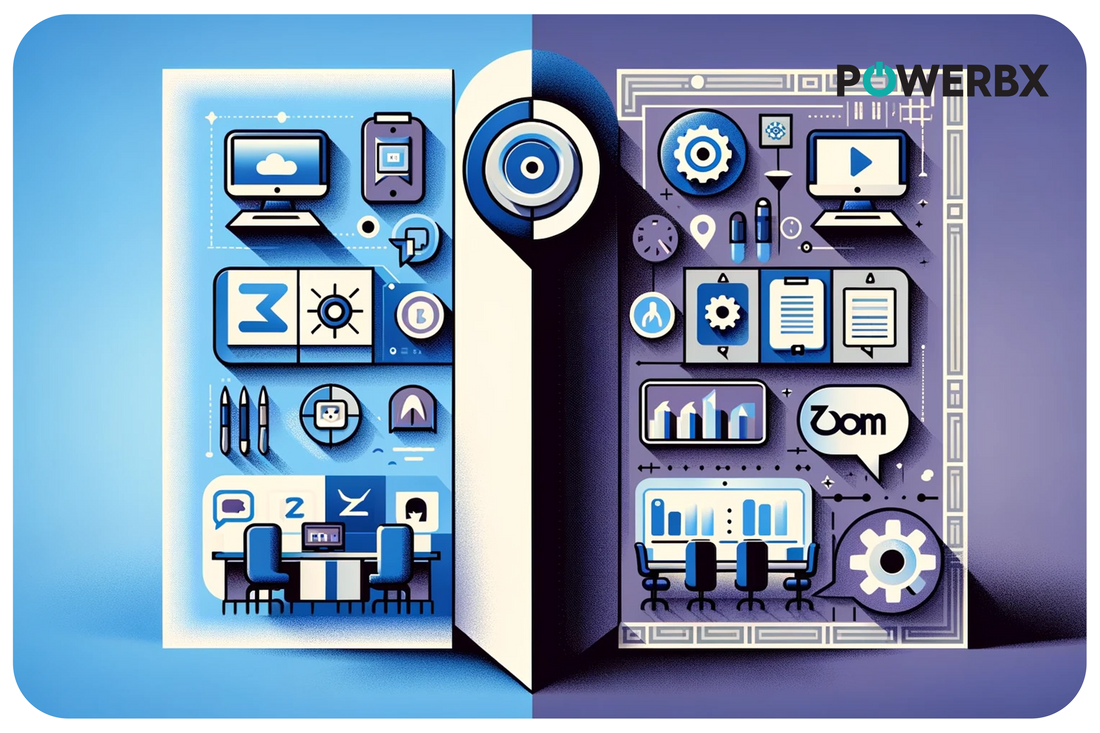Zoom Rooms vs. Teams Rooms: What's Best for Your Business?
In the era of hybrid work environments, selecting the right digital meeting space solution is crucial for businesses. Two leading contenders in this space are Zoom Rooms and Microsoft Teams Rooms. Each has unique features and benefits, catering to different business needs. Here's an in-depth comparison to help you decide the best fit for your business.

Zoom Rooms: Optimizing Virtual Collaboration
Pros:
- Seamless Integration with Zoom: Zoom Rooms syncs effortlessly with the Zoom platform, ensuring a consistent user experience.
- Scalable Across Room Sizes: Whether it's a small huddle room or a large conference space, Zoom Rooms adapts to various settings.
Cons:
- Limited Non-Virtual Room Features: Its strength lies in virtual meetings, which might limit in-person collaboration functionalities.
- Focused Mainly on Virtual Meetings: The design and features are optimized for virtual interactions, which might not fully support hybrid meeting dynamics.
Key Features:
- Intelligent Director and Smart Gallery: AI-driven camera technology ensures equitable interaction for both in-room and remote participants.
- Workspace Reservation and Mobile Control: Simplifies booking and managing meeting spaces, enhancing user convenience.
- Enhanced Voice Commands and Digital Signage: Voice control for functionalities and digital signage for content sharing enhances the meeting experience.
Pricing:
Priced at $42/month, Zoom Rooms offers a subscription plan inclusive of key features, suitable for businesses looking for high-quality video collaboration.
Ideal For:
Businesses emphasizing seamless virtual meeting experiences, especially those already using the Zoom platform for their communication needs.
Microsoft Teams Rooms: Seamless Microsoft Integration
Pros:
- Native Microsoft 365 Integration: Offers a familiar interface for users already in the Microsoft ecosystem.
- AI-Driven Workspace Insights: Provides analytics to optimize meeting spaces and enhance collaboration.
Cons:
- Limited Non-Microsoft Integration: Might not be the best choice for businesses heavily reliant on non-Microsoft tools.
- Best Suited for Microsoft-Centric Organizations: Its functionalities are optimized for businesses deeply integrated with Microsoft 365.
Key Features:
- One-Click Meeting Setup: Streamlines the process of starting and joining meetings, saving valuable time.
- AI-Powered Audio and Video: Enhances the quality of meetings with advanced audio and video capabilities.
Pricing:
Microsoft Teams Rooms offers a basic free option and a Pro version at $40.00 per room/month, catering to businesses seeking deeper integration with Microsoft tools.
Ideal For:
Organizations already utilizing Microsoft 365, looking for a meeting solution that integrates seamlessly with their existing workflow.
Both Zoom Rooms and Microsoft Teams Rooms offer robust solutions but cater to different business needs. If your business is looking for a solution that excels in virtual collaboration with easy integration to an existing Zoom ecosystem, Zoom Rooms is the ideal choice. On the other hand, if your business is entrenched in the Microsoft ecosystem and seeks a solution that offers native integration with Microsoft 365, Microsoft Teams Rooms is the way to go.
Remember, the choice depends on your current tech stack, the nature of your meetings, and your specific collaboration needs. Choose wisely to enhance your team's productivity and meeting experience!