Unlocking Seamless Control: A Guide to ASTRO's Kiosk Mode Features
ASTRO distinguishes itself among advanced space management solutions through its user-centric design and cutting-edge functionality. This article will provide an in-depth exploration of the features, advantages, and seamless integration of ASTRO's Kiosk Mode.
Understanding ASTRO's Kiosk Mode
What is Kiosk Mode?
At its essence, 'kiosk mode' is a feature that locks the display, preventing users from randomly navigating away from the main screen. In ASTRO's case, this functionality is activated by a simple double-tap of the power button. This ingenious design ensures a securely locked screen, providing a distraction-free and focused user experience.
Ease of Activation
ASTRO's Kiosk Mode is user-friendly, requiring only a double tap of the power button. This intentional simplicity aligns with ASTRO's commitment to a plug-and-play experience. The goal is to eliminate the need for users to toggle between modes, emphasizing efficiency and user convenience.
Integration with Software Partners
Notably, ASTRO's Kiosk Mode not only excels on its own but seamlessly integrates with a diverse range of strategic software partners, each bringing unique benefits to enhance its versatility. Tapping into the capabilities of these partners, ASTRO's design showcases adaptability to accommodate various user software preferences.
Compatible Software Partners:

Indoor Finders:
Key Benefits:
• Location-Based Services: ASTRO's integration with Indoor Finders enhances location-based services, enabling users to navigate and locate resources seamlessly.• Kiosk Mode Synergy: The shared 'kiosk mode' functionality ensures a consistent and secure user experience, aligning with ASTRO's commitment to efficiency.
Proximity:
Key Features:
• Intelligent Room Booking: Proximity integrates with ASTRO to facilitate smart room booking, optimizing space usage with real-time availability updates.• Occupancy Monitoring: ASTRO collaborates with Proximity to provide insights into room occupancy, promoting efficient resource utilization.
Eptura (Teem):
Uses and Advantages:
• Collaborative Workspaces: Eptura, in partnership with ASTRO, fosters collaborative workspaces by integrating intuitive tools for team interaction and project management.• Team Efficiency: ASTRO's collaboration with Eptura streamlines team processes, from ideation to execution, enhancing overall productivity.
Envoy:
Key Features:
• Visitor Management: ASTRO seamlessly integrates with Envoy, providing a comprehensive visitor management system to ensure a secure and organized workspace.• Access Control: The collaboration enhances access control features, allowing organizations to manage and monitor entry points effectively.
Smarten Spaces:
Benefits and Features:
• Intelligent Space Utilization: ASTRO's compatibility with Smarten Spaces contributes to intelligent space utilization, optimizing layouts for enhanced productivity.• Automation Capabilities: The integration with Smarten Spaces introduces automation features, streamlining routine tasks and creating a more efficient workplace.
Benefits of ASTRO's Kiosk Mode
Enhanced Security
The primary benefit of ASTRO's Kiosk Mode is the heightened security it offers. By locking down the display, ASTRO ensures that the intended application or content remains the focal point. This feature is particularly valuable for public-facing devices or those left unattended, where security is paramount.
Seamless User Experience
ASTRO's commitment to a seamless user experience is evident in the design of Kiosk Mode. The activation through a double tap ensures that users can effortlessly transition into a focused mode without the need for complex maneuvers. This simplicity contributes to an overall positive user experience.
Optimized for Public Terminals
Kiosk Mode is especially helpful for locking down devices intended for public use. Whether in a retail setting, educational institution, or any public space, ASTRO's Kiosk Mode eliminates the human element in operating these devices, providing a streamlined and controlled environment.
How to Use ASTRO's Kiosk Mode
Activation Process:
1. Double-tap the power button on the ASTRO device.2. The toolbar is hidden, and the screen is locked from tampering.
Deactivation Process:
1. Double-tap the power button again to unlock the screen.
In conclusion, ASTRO's Kiosk Mode emerges as a feature that embodies efficiency, security, and user-centric design. Its seamless integration with leading MDM solutions like Hexnode, Esper, and Microsoft Intune further enhances its capabilities, providing users with a comprehensive device management experience. Whether in a corporate setting, educational institution, or public space, ASTRO's Kiosk Mode sets a new standard for focused and secure user interactions. As technology continues to evolve, features like Kiosk Mode pave the way for a future where user control and device security are seamlessly intertwined.