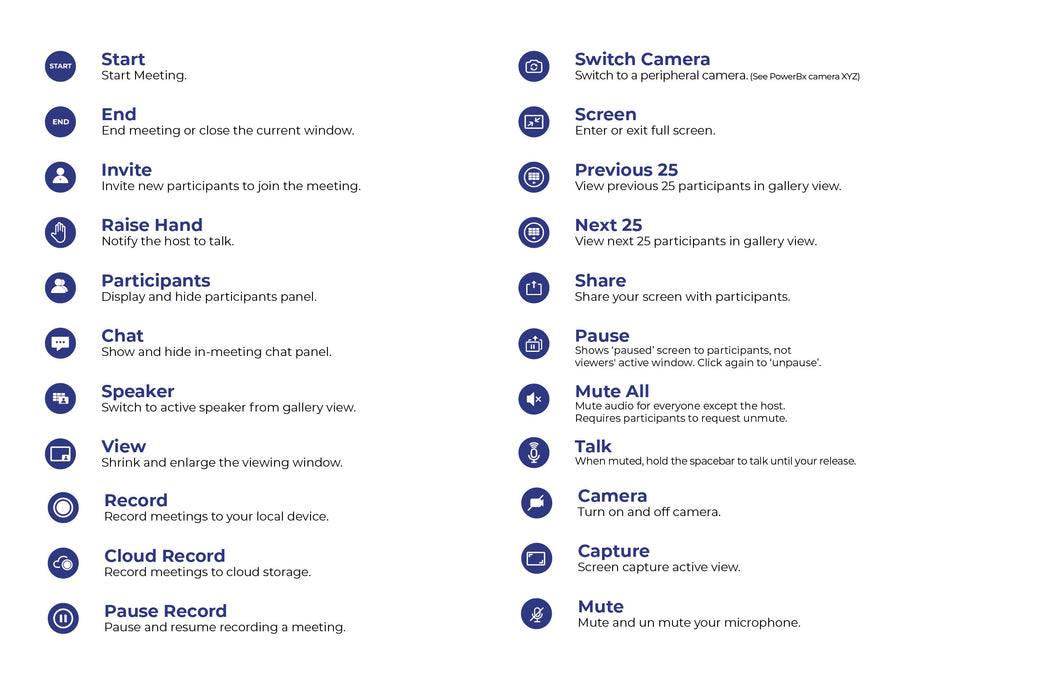Improve Remote Work
Zapp Pad – Hotkey Pad for Zoom Video Conferencing (Apple & Windows Versions)
SKU: ZAPP-PAD-M
Zapp Pad Hotkey Pad for Zoom — available in Apple and Windows versions. Features 22 pre-programmed Zoom shortcuts, Bluetooth 5.0, long battery life, and global hotkey support. Designed for conference rooms, classrooms, and remote work to simplify video conferencing and ensure smooth, professional meetings. Not cross-compatible between OS versions.
Zapp Pad – Hotkey Pad for Zoom Video Conferencing (Apple & Windows Versions)
The Zapp Pad is designed to make Zoom meetings effortless and professional. With 22 dedicated Zoom hotkeys, this Bluetooth-enabled keypad gives you instant control over key functions like mute, start/stop video, screen share, reactions, and more. Whether in a conference room or working remotely, Zapp Pad ensures smoother, faster meeting control—without fumbling through menus.
Key Features
- Available in Apple and Windows versions, purpose-built for their respective OS hotkeys.
- 22 pre-programmed Zoom shortcuts including Mute, Video Toggle, Share Screen, and Reactions.
- Quick-access icons for intuitive control during live meetings.
- Bluetooth 5.0 connectivity for stable, wireless pairing with your computer or tablet.
- Battery life of up to 150 hours with 12 months standby time.
Zapp Pad is optimized for Zoom’s global commands, allowing you to execute shortcuts even when Zoom isn’t your active window. This gives you complete control of your meeting—no more switching screens or missing key moments.
Your Guide to Zoom Global Commands
Download User Guide
System Compatibility
- Apple Version: Compatible with macOS Zoom shortcuts (Command-based).
- Windows Version: Compatible with Windows Zoom shortcuts (Alt-based).
- Not cross-compatible between Apple and Windows due to different keyboard command structures.
- Pairs easily with laptops, tablets, and desktop computers.
Can I use an Apple Zapp Pad with a Windows device or vice versa?No. Each Zapp Pad is programmed for its respective operating system. Because Zoom keyboard shortcuts differ between Apple and Windows (for example, Command+Shift+N vs. Alt+N for switching cameras), cross-pairing will not work. Buttons will produce an error sound if used on the wrong OS. Have another question? Check out our FAQ page. |
Product Highlights
- Dedicated Zoom keypad designed for professional meeting control.
- Simple Bluetooth setup with no complicated software required.
- Compact, lightweight form factor ideal for conference rooms, classrooms, and remote work setups.
- Includes warm, tactile buttons with clear iconography for fast command execution.
Say goodbye to Zoom fails and communicate with confidence