Maximizing Meeting Efficiency: Top Room Scheduling Displays Reviewed
In the quest for enhanced productivity and streamlined operations, businesses are increasingly turning to advanced solutions like room scheduling displays. These tools not only simplify the process of managing meeting spaces but also foster a collaborative and efficient work environment. This article delves into a comprehensive review of three leading room scheduling displays: PowerBx's ASTRO 10.1 All-in-One, Cisco Webex Room Navigator, and Yealink Room Panel, offering insights into their features, benefits, and how they stand out in the market.
PowerBx's ASTRO 10.1 All-in-One: A Closer Look
Overview
The ASTRO 10.1 All-in-One by PowerBx epitomizes simplicity and functionality, designed to cater to the modern office's needs. Its sleek design and user-friendly interface make it a popular choice among businesses seeking to enhance meeting room efficiency.
Key Features
- User-Friendly Interface: Ensures ease of use for all employees, regardless of their tech savviness.
- Real-Time Updates: Displays room availability in real-time, reducing the chances of double bookings.
- Energy Efficient: Includes features that conserve energy, making it an eco-friendly choice.
Pros and Cons
While the ASTRO 10.1 scores high on design and user experience, it may offer limited customization options, which could be a drawback for organizations seeking more tailored solutions.
Cisco Webex Room Navigator: In-Depth Analysis
Overview
Cisco's Webex Room Navigator is renowned for its integration capabilities and advanced features, making it a robust tool for larger organizations or those with complex scheduling needs.
Key Features
- Advanced Integration: Seamlessly integrates with a range of office tools and platforms, enhancing its utility.
- Analytics: Provides detailed insights into room usage, aiding in better space management.
- Customizable Interface: Offers flexibility to adapt to various organizational requirements.
Pros and Cons
The comprehensive nature of the Webex Room Navigator is a significant advantage, though smaller organizations might find its extensive features more than they need.
Yealink Room Panel: A Comprehensive Review
Overview
Designed with durability and support in mind, the Yealink Room Panel is an excellent choice for organizations prioritizing long-term use and reliability.
Key Features
- Durable Design: Built to withstand rigorous use, ensuring longevity.
- 24/7 Support: Offers round-the-clock customer support, providing peace of mind for users.
- Intuitive Scheduling: Simplifies the process of room booking with an easy-to-use interface.
Pros and Cons
The Yealink Room Panel's strength lies in its reliability and support options, but it may lack some of the advanced integration features found in other models.
Making an Informed Decision
Choosing the right room scheduling display involves considering your organization's specific needs, such as the size of your workspace, the complexity of your scheduling requirements, and how the tool will integrate with your existing technology stack. Whether it's the design-focused PowerBx ASTRO, the feature-rich Cisco Webex Room Navigator, or the durable Yealink Room Panel, the right choice should align with your operational objectives and enhance meeting room efficiency.
Room scheduling displays like PowerBx's ASTRO 10.1 All-in-One, Cisco Webex Room Navigator, and Yealink Room Panel are transforming how organizations manage their meeting spaces. By offering real-time scheduling information, seamless integration with other tools, and user-friendly interfaces, these displays help optimize space usage, reduce scheduling conflicts, and contribute to a more productive and efficient work environment. With the insights provided in this review, businesses can select a solution that best fits their needs, ultimately enhancing their operational effectiveness and fostering a collaborative workplace.