How to Optimize Your Meeting Rooms with Smart Scheduling Displays
In the era of hybrid working and flexible workspaces, optimizing meeting room usage is pivotal for enhancing productivity and collaboration. Smart scheduling displays offer a sophisticated solution to this challenge, blending technology with efficiency to revolutionize how businesses manage their meeting spaces. Here’s how to leverage these advanced tools to optimize your meeting rooms effectively.
Embrace the Hybrid Work Revolution
The hybrid work model, a blend of in-office and remote working, is reshaping office dynamics. As businesses adapt, the importance of efficient meeting room management becomes paramount. Smart scheduling displays integrate seamlessly into this new work paradigm, providing real-time insights and control over your meeting spaces.
The Core Advantages of Smart Scheduling Displays
- Real-Time Room Availability: Instantly see which meeting rooms are available, occupied, or booked, reducing the likelihood of double bookings and ensuring smoother workflow.
- Intuitive Booking Experience: Users can book rooms directly from the display, their desktop, or mobile devices, offering flexibility and convenience.
- Integration with Existing Systems: These displays seamlessly integrate with popular calendar and email platforms, ensuring a unified system that enhances user experience and efficiency.
Optimizing Meeting Room Usage
- Data-Driven Decisions: Utilize the analytics feature of smart scheduling displays to understand room usage patterns. This data can inform decisions on room allocations, sizes, and necessary amenities.
- Enhanced Collaboration: With clear visibility of room availability, teams can schedule meetings effortlessly, leading to better collaboration and productivity.
- Energy Efficiency: Automate room controls to manage lighting, heating, or cooling based on room occupancy, contributing to energy savings and sustainability.
Selecting the Right Smart Scheduling Display
When choosing a smart scheduling display, consider the following:
- Compatibility: Ensure the system integrates well with your existing office tools.
- User Interface: Opt for displays with intuitive interfaces that require minimal training.
- Support and Upgrades: Choose a provider that offers reliable support and regular software updates.
Implementing Smart Scheduling Displays
- Strategic Placement: Install displays outside meeting rooms for easy access and visibility.
- Training: Provide staff with training to maximize the benefits of the new system.
- Feedback Loop: Regularly gather user feedback to refine and optimize the system's usage.
The Future of Meeting Room Management
The integration of AI and machine learning in smart scheduling displays is on the horizon, promising even more personalized and efficient management of meeting spaces. As technology evolves, these systems will become increasingly integral to modern workspace management.
In conclusion, smart scheduling displays are more than just a technological upgrade; they're a strategic investment in your organization's efficiency and employee satisfaction. By embracing this innovation, businesses can ensure their meeting spaces are utilized effectively, fostering a more collaborative and productive work environment.