Top Tips for Building Partnerships Through Zoom
Marquesa Pettway, the Zoom Queen, and Crystal Gaundan, Strategic Alliances Manager at Traction Guest, discuss top tips for building partnerships through Zoom.
Join us monthly for more expert tips & tricks! 👉 Reserve your Master Session spot today
About Marquesa
Marquesa Pettway, aka the Zoom Queen, is a former CNN Associate Producer turned Business Reinvention Strategist and Technology Engagement Speaker. Marquesa helps experts and organizations leverage Zoom to create engaging virtual events, productive meetings, and virtual based income streams. You can learn more about Marquesa and her expertise at www.ZoomQueen.com and ZoomLikeABoss.com
Transcription
Marquesa (00:05):
What other questions do you have? Do you have anything, Crystal?
Crystal (00:08):
Yeah, I do. Hi, Marquesa. My name's Crystal. I work for Traction Guest. We do enterprise workplace security management. I wanted to ask, I'm personally in the Partnership and Alliance team, what advice do you have for building partnerships through zoom when historically those were all face-to-face meetings. How do we deal with it in the meantime?
Marquesa (00:31):
Okay, so let's back up a little bit. How do I, oh, how do you build partnerships within zoom? So kind of give me an example.
Crystal (00:39):
So historically in partnership roles, it's all about meeting in person, meeting with the sales team, doing sales enablement, which we can do via zoom. We are doing right now. I'm just looking for tips on how to make it more memorable, more engaging beyond just the session where all the sales team might be on it. And you're, you're speaking with them. Just tips to make it better.
Marquesa (01:04):
Oh, good. Well, you definitely need to be part of Club ZQ, cause you always want to make it fun and interesting. Did you notice at the beginning of this first of all, when you came in, what was the first thing you noticed?
Crystal (01:17):
The chat saying, hello, we'll be with you shortly.
Marquesa (01:20):
Yeah, but so that's the first thing from the moment you invite someone to a Zoom, customize the meeting room and sometimes you can keep it the same. Now Talia's meeting room isn't customized, but right there where it says the host will let you in shortly and it gives you the title of the meeting. You can actually go into your backend settings and put in there get ready to learn how to do X, Y, and Z, or today we're going to focus on this guys, you know, and get ready to show your face, something like that. So give them, engage them immediately, its called, get them to lean in. Right. So then they come into your room and if you notice, did you notice I was playing music Crystal?
Crystal (01:59):
Yep, I did.
Marquesa (02:00):
So, it gets people to do, yeah, that also gets people's attention because it's boring to come into a Zoom and you're like, "hi, we'll start shortly". I'd like you to feel like you're coming into my space. So, I have my music on and then I'm waiting and then I can put in the chat room, "So glad you're here. Keep coming, keep coming." See how cool that is. So, set the environment up, you know, it seems small, but it really impresses people. Then what I would do, remember, is visual is what's going to keep a person in, how many of us are visual? Anybody else here? Visual. I know I'm not the only one. Yeah. So visual is what's going to keep me in. Do you notice how I spotlighted you and me Crystal? Use those things. Whoever is speaking, if you're asking a question, spotlight those two people don't make the viewer do all the work, kind of make it different.
Marquesa (02:49):
I about scared people because in church Sunday, I normally don't run Zoom, they have someone else that does that. Sometimes they're running it themselves. Well, she couldn't make it and I had to run Zoom. So, when the worship leader came on and he started to sing, he's used to just being on the camera the whole time and that's fine, but that can be a little predictable and boring. Right? So guess what I did as people were kind of worshiping and taking in the music and being in that zone, I popped their screen. I added them to spotlight. So, you have four or five people on spotlight. So it created energy. Does that make sense? So, one of the things I would do is don't just open up the same way you always open up. Open up with, "Hey guys I have a" open with an icebreaker question. So, what would be a great icebreaker question for the people you meet with? Like we're in person, how would you open up? Would you just open up with business or would you open up with, so tell me how, how does it feel to finally get out of the office? You know, you would open up with something like that, right?
Crystal (03:54):
Sure. Yeah.
Marquesa (03:55):
Yeah. So a good thing you can do also is prepare some questions in advance and then ask them, "Hey guys I have a question for you. I love your answer, but do me a favor, raise your hand". Get them using the tools, go right to reactions, click reactions at the bottom And you see where it says, raise hand, raise your hand. And then what I'm going to do is add you to the spotlight. And then you're going to add that person to the spotlight and let them answer that question. Do not go right into it, get them in, get them committed and let them know, "oh, by the way, Paul, I can't add you to the spotlight. If your video isn't open", you get it. So, come up with different ways to get people to open their video. So, the bigger answer is use the Zoom tools. Actually, that's how I closed Microsoft because literally, yeah, I brought them into all of that. I shared my screen I mind mapped. I did all of these things. I didn't have overlays like I have right now and I closed the deal. So what, what else are you going to say?
Crystal (04:59):
Oh, I was gonna say some of the tools that I do use on Zoom are breakout rooms and oh, the polls that you can launch within Zoom to get the audience engaging. And then of course it records all their answers and the speaker can then speak to what the current audience is saying, but what other tools are similar to those like polls that you can launch out for breakout rooms?
Marquesa (05:23):
Well, kind of like everybody uses those. So, that's predict, everybody uses the breakouts and don't get me wrong. That is the most popular feature on breakouts which is great. And by the way, they just, here's another tip, every Monday you want to make sure you download the latest Zoom version. So, I'm gonna put in here. So, if you don't know where to go, you can go to Zoom.us/download. You're going to download the latest version because all the versions have something extra that you can do. Then when you invite people to the Zoom meeting, I would say, please download to the latest version. You can send them that link right there, because now you can do something different.
Marquesa (06:07):
So, here's something else you can do. Now, Talia does not have this turned on. So, one thing I want you guys to do is when you get off this call or in the next 24 hours, promise me, I want you to go into settings. When you go into settings, look at all the different things you can do. So in order for you to have do breakout rooms, what did you have to do? You had to enable breakout rooms. Enable immersive view, look at all the different, enable some of the other things, because those other things allow you to sort of wow people. So for example, right now, if we had immersive view enabled you guys sometimes run meetings, you know at th top where you can click view and you can see speaker view or gallery view. Well ,now there's a third view option and it's called immersive view, and that makes it look like a classroom or you're in a coffee shop, all these different things. So, use all the, all the different tools, something I was going to say, when I mentioned download as well oh, breakout rooms. Now you're able to share your presentation to all the breakout rooms, that just came out. You can also let people select their own breakout rooms. So, some of the features, Crystal, tend to go to that next level. So, that way they're not predictable as Zoom changes it up at every turn.
Resources from this session
Traction Guest 👉 TractionGuest.com
Zoom 👉 Zoom.us
How to use Zoom breakout rooms 👉 Blog.zoom.us/using-zoom-breakout-rooms
Zapp Pad 👉 Powerbx.com/pages/zapp-pad
Zoom Solutions 👉 Powerbx.com/pages/zoom-solutions