10 Body Language Tips That Will Boost Engagement in Your Zoom Meetings
Welcome to the virtual age, where face-to-face interactions have seamlessly transitioned into online encounters. In this digital era, video platforms have revolutionized the way we connect, offering unparalleled convenience and accessibility. However, amidst the convenience, the subtleties of in-person communication can often be lost behind the screen.
Enter the importance of body language in virtual meetings. Beyond mere words, our gestures, expressions, and posture convey a wealth of information, enriching our interactions and fostering deeper connections. In this blog, we explore the art of leveraging body language to enhance your presence and engage your audience in Zoom meetings.
From maintaining good posture to utilizing strategic hand gestures, we'll delve into practical tips and techniques to elevate your virtual communication skills. Whether you're aiming to command attention, build rapport, or simply make a lasting impression, mastering the language of the body is key to success in the virtual realm.
Join us as we embark on a journey to unlock the full potential of virtual communication. Together, let's bridge the gap between physical and digital worlds and create meaningful connections in every Zoom encounter.

Maximizing Body Language
Beyond what you say, the way your body moves communicates your thoughts, mood, and feelings. As the old saying says, actions speak louder than words. Here are some tips that will help you effectively communicate and engage with your listeners.
Good Posture
Make a great first impression by assuming a sitting posture that suggests you are ready for business. Keep your back and shoulders straight, your head balanced, and your eyes looking straight ahead. Choosing a great chair may be your first step towards achieving the right posture. Make sure to set the camera to show your torso and arms. You may lean forward slightly when you need to show engagement, but don't slouch.
Start With A Smile
A smile can show empathy and understanding. Your audience needs to feel this so you can get off on a good note. The compassion and inclusiveness a smile radiates are appropriate for every audience. Smile.
Make Eye Contact
This is as much a rule of physical meetings as it is of virtual ones. To create the perception of eye contact, look directly into your webcam when you're talking. If you find yourself looking around for where to share your screen or mute yourself, try using the Zapp Pad. Zapp Pad’s easy access hotkeys make it simple to find the commands you need so you can focus on what matters most.
Keep Gestures in Focus
This tip means don't make your gestures too big or too many. Why, you ask? When your hand gestures are too big, your hands go out of the screen and your audience won't be able to see what you're doing. The hack here is to understand the screen limit and keep your gestures in focus. Make sure your gestures can be seen.
Pause when Needed
Appropriate silence is as important as your speech. Pause after you have made a point, so people can reflect on it. A pause after you are asked a question suggests that you are putting some thoughts into your answer.

Hand Signals to Try in Your Next Zoom Meeting
Using your hands helps create charisma, which could be the spark when you're on Zoom. We'll share with you the most useful hand gestures to try and there’s a high chance they will change your Zoom game.
Introduce and Summarize
When you want to introduce, summarize, or contextualize your argument, you could use 'square hands'. Place your hands to mimic the sides of a square, cube or box. Your palms are placed mid-chest, facing each other, and about 10m apart.
Show Attentiveness and Authority
Place your pointer fingers against each other so that it looks like a pyramid. This portrays authority on the subject matter. You might also want to place your hands this way to show attention when someone else is speaking. When an important point is about to drop as well, the gesture gets your audience ready. You could also make a gesture like you are about to throw a soccer ball.
Show Numbers and Sizes
These might be the easiest gestures to make and they make it less likely for your audience to forget. Show numbers using your fingers. Making comparisons or explaining growth? Show large, medium and small by adjusting the space between parallel hands.
Show Connection
You may not be able to see your audience face to face, but you need to connect with them. Pointing at them and back to yourself is a way of saying you are together with them. Put your hands together to tell your audience that you appreciate them.
The next time you’re on a video call, try these quick and easy tips to help your guests feel like they’re in the room with you. With a mastery of appropriate body language and hand signals, you can take your Zoom audience on a journey that feels genuine.