Your Guide to Pocket Productivity with Phil Gerbyshak
Technology guru and sales trainer, Phil Gerbyshak, shares his expert tips, tactics, and tools to save you time and make your workday easier.
Join us monthly for more expert tips & tricks! 👉 Reserve your Master Session spot today
About Phil
Phil Gerbyshak knows sales. He’s a sales speaker, a sales executive, a sales expert, a sales leader mentor, a sales podcaster, and a sales coach. Phil has written 5 books, more than 3000 articles, and has been quoted in the Wall Street Journal, Daily Globe and Mail, Financial Times, Investor's Business Daily, Inc. and many other publications, including earning 3 covers: Speaker Magazine, Marketing Media and Money, and Social Selling Made Easy. People recognize Phil for his personal brand of connection and simplicity, delivered with a smile and some hard-earned swagger. Phil is currently the chief revenue officer at Digital Selling Strategies where he and his team work with the self-employed and small businesses to sell more, so they can focus on what they do best. Visit Philsfaves.com for more.
Transcription
Talia (00:06):
Okay, welcome everybody! Thanks for joining Master Sessions with PowerBx today, we are, first of all, I'm Talia Kemp. I'm the Director of Client Success at PowerBx and today we're joined by Phil Gerbyshak, our featured guest. When it comes to leveraging technology to build your business, few are as effective as Phil. Others may know more tips, tactics, and apps, but few know how to leverage them like Phil can. Phil comes from Crivitz Wisconsin, a town with one stoplight in the frozen Tundra of Northeastern Wisconsin. He is the son of a dairy farmer whose mom cut the cheese for a living, so he and his brothers could escape and have a better life. After high school, he served in the Navy with the National Security Agency, the NSA that listens, and now Phil is the immediate past president of the national speakers association in central Florida, the NSA who talks. For work Phil practices and teaches digital revenue strategies to make and keep relationships profitable by designing and delivering programs to groups and individuals. Get ready to discover the top tips, tactics and apps you can use to grow your business with technology enthusiast, sales coach, and pinball wiz, Phil Gerbyshak.
Phil (01:28):
Hey, thanks, Talia. Hey everyone. Glad that you're here. It's so good to see you. How's it going? So I'm from Wisconsin, but I'm admittedly in Orlando, Florida now because I got smart and it's way warmer here than it is up there, at least in the winter time, which is great. So I've got a bunch of tips, tactics, and strategies for you today. I'm going to share with you, if you have questions, we've got plenty of time at the end to go through them. So I call this pocket profitability because it's all about what you can do with the little thing that's in your pocket. All right. So, quick show of hands. Does this feel like anybody's phone right now? Yeah. Right. So yeah, if we're being honest, right? A lot of times that's our phone. Oh my gosh. So my first tip is turn off those notifications, turn them off, right?
Phil (02:19):
Like really turn them all off and then only turn on the important ones. So for me, my important ones, I get messenger, I get texts, and then when I get paid, that's about it for me. That's all I have. You probably have some important ones too. I'm not crazy enough to think that you want to turn them all off, but certainly turn them off and then don't turn the new ones on. Right? Every app, bing bing bing, those dopamine hits, they're nice, but they distract us from being as profitable and as productive as we could be.
Phil (02:49):
One of my favorite tools to make sure that I don't get stuck in insanity is SaneBox, I'm going to share a link to that. You can get that at the end. All of these will be linked up for you, but one of my tips is SaneBox, my favorite app. It makes sure that only important messages sneak into my inbox. So, even if I did have notifications turned on for my email, which I don't, I would get less than 10 a day, and SaneBox estimates that every week I save at least six hours. That's almost a full day that I save by keeping the garbage out of my inbox. So, SaneBox, great tool for that. Also, use a different email address or a different email format for your newsletters and subscriptions.
Phil (03:36):
So, one of the things that I'm often challenged by is I get asked a lot of times for an email address and yeah, it's okay. I'll give it up, but I just want to be careful, right? If I'm, if it's important, right, if I've been waiting for an important message, okay, I'll give you my real email, but sometimes I use a different one and then maybe sometimes I even sign up after I realized that it's a really useful newsletter, a really useful thing. I might sign up for that with my real email address, but, when in doubt, use a different one. If you're a Gmail person, you can put a plus sign after your actual email address and then say who you subscribed to, or you could put a period anywhere in your email address to make it look like a different email address. So then you can filter those and put them somewhere or else. Really simple for you.
Phil (04:23):
With that, right, using a calendar to manage your life is my second big tip here. We turn off notifications, right? We want to use a calendar to manage your life and your work. I find that the more that I do this, the more effective I am, and you might think, well, I don't want to be constricted like that, but hold on. Here's what I'm, here's how you do that instead, I instead encourage you to schedule tasks on your calendar. Actually block the time to get stuff done, because otherwise it's like, oh, I'm going to do it now, and then I multitask and I switch somewhere else and I switch somewhere else. Instead, schedule the tasks on your calendar. That might only be five minute blocks, but schedule time. In fact, better yet schedule an hour, some point in your day to just do all those tasks. First of all, that gets it out of the top of your mind and you're like, shoo, I can do that later. Secondly, that makes sure that you're super focused and can be super productive and profitable right in that time. So, I encourage you do that. Schedule tasks on your calendar. It works for me.
Phil (05:25):
My favorite calendar tool is Google calendar. I can share that with my family. I can share that with friends. I can invite people. It pops up on my phone. It pops up on my desktop. It pops up everywhere and let's me be more profitable. And one of my biggest, favoritest hacks is that meetings can only be 25 or 50 minutes by default. Can I make them longer? Yes, I can. Can I make them shorter? Yes, I can. But in the settings, in your Google calendar, you can set it to 25 and 50 minutes automatically. So, even if I try to set a 30 minute meeting, Google says, Phil, you only need 25 minutes. Thus giving you back five minutes, a bunch of times a day or 10 minutes, a few times a day. Now, if you don't have Google calendar, that's fine. You can just set your meetings to default and people will be delighted that they get five or 10 minutes back out of these meetings. If you add that up and you have six one hour meetings a day, and I know some of us do, and we get sucked in, this gives us 60 minutes back. A full hour back just by shaving 10 minutes off of it. So, pretty cool, super good hack for you.
Phil (06:43):
With that, I like to use Calendly, integrate it with Zoom. I actually have a URL that connects to my Zoom private rooms that it goes there, for some meetings, not everyone, but Calendly allows people to schedule with me. And you might say, well, that's impersonal. Why would you do that? Well, first it's more efficient for me, but more importantly, it's more efficient for other people if I position in the right way. And here's how I say it: Hey Talia, it's great that you want to have a meeting. I'd love to meet with you. For your efficiency, here's a link to my calendar so we can just jump on a call whenever you're ready. Now, over time, right? People get to know that it's efficient for them, but what I want to make clear is it's important to let people know that you're not doing this just for yourself. You're also doing it for them. So, you don't have to go back and forth and waste time and miss time and all of that. So, Calendly is a great integration into your calendar. It makes it super easy to schedule events and you can connect your personal calendar and your work calendar to your Calendly account, or even up to three on many of the free and paid plans so that you can check for conflicts, super important for me as I do that.
Phil (08:02):
Of course I'd be remiss if I didn't share the Zapp Pad. Yes, that is me. I have a Zapp Pad. Mine is right here. Always close by, always close by because when I'm on those Zoom calls, boy, I sure I like to be able to click different stuff really quick and not have to look down. And it's almost like a 10 key. If you remember the old 10 keys, right? You can touch type, touch 10 key. Well, you can touch Zoom key too, with the Zapp Pad. So great, great tool. Lots of stuff there. If you don't have one, you should totally get one and think about that.
Phil (08:33):
So, if you're on zoom, you can record your meetings too. If you use a call transcription service like Otter, you can now transcribe it and turn it into actionable stuff. Now, here's the thing, I know a lot of times the most important thing for me is the things that, that I'm going to say on a call. Not because I don't think my customer, my client, my prospect is important, but because I know I can only control what I say. So, I can use Otter, I can set it up on my phone and I can record it, and it'll automatically transcribe just my part of the conversation. So, I can see and be better at my presentations and my programs at the conversations that I have, making it really, really simple. So, otter.ai, super, super easy tool. To transcribe any video file, any audio file, you just drag and drop it. And if you're someone who needs to get some captions on your videos, it'll even create the caption file for you. It's a very inexpensive, super awesome tool.
Phil (09:38):
Now, quick show of hands. Do you have people that report to you? Do you have anybody that reports to you that you can delegate to? One person, two people do, cool. If you don't, you can still outsource. You can still delegate down whenever you can, and it doesn't have to be super expensive in order to do that. One of my favorite tools for doing that is Fivver. Fivver can make graphics for me, can make handouts for me, can make slides, can do all sorts of cool stuff, not super expensive, voiceovers, you name it. It's a great way to outsource stuff either that I don't have time for, or that frankly I'm not talented and I'm not a great graphic designer. So, I use Fiverr, love to use that.
Phil (10:21):
But with that, sometimes it's just a task that I need done that only is going to take a couple of minutes. So, I use a tool called Fancy Hands. Fancy Hands is a super slick tool. It allows me to just get a little 15 minute task done. In fact, a lot of times what I'll do is I'll do presentations on the plane. I'll think about the high points and I'll send it over to have them drop it on PowerPoint slides. They can put it on there and it's only like 15 bucks a month to get a couple of tasks done. Could also be, Hey, I'm having a team meeting tomorrow and I need to order pizza and I have a teammate that's in Cleveland, Ohio, and I don't know any pizza places in Cleveland and I want to go local, but they're also gluten free, and they also love artichokes. So, I can outsource to Fancy Hands and say, Hey, find me in the Cleveland, Ohio area, a gluten-free artichoke lover pizza that will deliver to my teammate's house. And they can do that for me. And if I include my credit card, they could even possibly order it for me, making it super simple and not expensive at all. Fancy Hands, great tool.
Phil (11:33):
With that, for the bigger tools, the bigger things that I need done, I like to outsource those to the smart folks at Upwork. Initially it was all overseas. I always worried about the, the language barrier that I have to take too much time to explain it, but that's not true anymore. Lot of people use Upwork. People are very used to doing things with Upwork, very used to making things like this happen so that they can do it. So, if there's something that I need done and I can't hire a full-time employee or a part-time employee, or really any employee, maybe I've, I'm busy this weekend, you know, I got married last week, so I might not have time to do something. So, therefore I can find someone on Upwork that can do the work for me, either a couple of hours, a project, or on an ongoing basis. It makes it really easy, Upwork.
Phil (12:24):
So, you can connect with me. This is my LinkedIn. You can search me there. You can go to Phil's Faves. Talia's going to talk about that in a minute. If you want to connect, I'm happy to answer any questions that you might have on that. Sorry, I didn't mean to go forward there. So, if there's anything that you want to know, I'm here for questions, but I want to sum up with the big three points that can help you. First turn off your notifications and then just turn back on the important ones. Stop that overwhelm. Stop the multitasking craziness. Secondly, live in your calendar. Spend the time to actually put time on your calendar, to task it out and to block the time so you can stay focused. And third, when you can, delegate or outsource what you don't want or don't, aren't good at. It makes life so much easier. If you can do just those three things, you can be more profitable, more productive, and chances are probably a lot happier than if you don't. So, I encourage you give those a shot, try the tools, and the Philsfaves.com. Actually take you no sign up, just right to a Google document that will get you all of the tools that I talked about today. Some other stuff that could help you as well, and I'm updating it. I'll be spending some time to update that with my best stuff. So, you'll get that as well. Talia, back to you.
Talia (14:02):
Just need to unmute myself there. Okay, so now we'll open it up to Q and A. Please introduce yourselves and your company before you ask your questions. Who has a question?
Ashley (14:19):
I can go first. Oh, sorry, I wasn't as polite in raising my hand. So, Ashley Nixon, I work for MX Technologies. We are a software SaaS company that work directly with banks and credit unions and other various FinTechs to provide the solutions that they need to be successful. A data company at the core, but we do so much more than that. Really great organization, I've been with them for five and a half years, and right now I'm a Director of Client Success. So, I manage a team of individuals that work with our largest enterprise clients. So, we are very busy in addressing questions and problems and driving the strategy forward with our clients for that success. As you were talking about calendars, I think the thing that I've not only heard feedback from my team, but I also find myself in, in the trap as well is around, maybe I've blocked off the time for the task, but something else comes up. And how, how do you take that into consideration or make that time truly sacred? What are some of your thoughts on that?
Phil (15:32):
Yeah. Well, first I feel ya for sure. Right, Ashley? I've, I've been there myself, right? I'm self-employed now, I still get scope creep on my calendar. The best way to handle that is just to politely decline and let people know that I'm busy. Now, if it absolutely can't be rescheduled, if there's something that must be done right now, then I move the time and I still keep it, just not right then. So, I actually have recurring meetings on my calendar for certain things that I do all the time and those are sacred. My time is blocked. It's another reason why I use Calendly. Now internally, right? As long as I don't show details, there's no difference between being blocked for lunch, being blocked for meditation time, or being blocked for a meeting. But you could personally color code that so that you know, there probably are some meetings that can move. There are some things that do have wiggle. Ask the question, most people will respect that. You don't have to say, Hey, this is my task time, but you absolutely can say, well, that time is currently blocked. Was there another time that might work? A lot of times people just pick the, the first time that they think is available. So, ask the question and then if you have to, then move the time and just make sure that you at least do the time to make that happen. Ashley, I hope that helps.
Talia (16:57):
Okay. It looks like Sergio has a question.
Sergio (17:01):
Yes, hello. Thank you, thank you Phil for your great presentation. It's very, very helpful tricks to help us every day. I actually knew the calendar, the calendar, I use Calendly and I, I always try to give 10 minutes between meetings. So, we can finish up one and start another one. So, you can go to the restroom and get some coffee or check emails or whatever you need to do between meetings. So that's, that's the space that you need because you don't have another time to follow up on things. Right? So, well my name is Sergio Monraz and I'm, I'm with AVIT solutions Inc, where we have a company based in California and Baja California as well, in Mexico. And we are a technology company, an integrator. We do projects for, for customers and networking, computers, video conferencing, stuff like that. And yeah, so productivity is one of, one of our the things that our customers need. So, we provide a technology to do that and that's, that's great. And question, what tool, what tool or what, which of your, all the tools that you showed us today is the one that makes the biggest impact in your, your workflow?
Phil (18:32):
Great question, Sergio. I love Calendly for sure. That makes a big difference because I don't have to go back and forth, but I can't measure that productivity, but I will tell you Sanebox saves my butt. Six to eight hours a week, saves it. It works with Google suite and it works with and it works with Microsoft 365. So, it works with both of those. I, you know, as, as always, I would always say being a former IT guy in corporate America, I would tell you, make sure your IT department is okay with it before you do that. But often they will be, cause it's not like they, there's actually a human being, reading that inbox. And I'll give you, if you go to Phil's faves, you'll actually get a link so you can try it out before you see if you love it or not. So it's pretty cool.
Sergio (19:20):
All right. Thank you.
Phil (19:21):
You're welcome.
Talia (19:24):
Okay, any other questions? Okay, Danielle.
Danielle (19:29):
Hey guys, I am Danielle Cox. I am head of IT at Divvy. So Divvy is a FinTech company located in Utah and we have a card and expense management platform. So, it's a pretty awesome product that helps get rid of your expense reports. If any of you have had this, to fill that out. And then being on the IT side of things, I manage all of the hardware, software and network for the company. So, along that line, what I'd like to ask you is where do you see the future of productivity going as new tech is launched and as our technology is evolving and changing, how do you see utilizing, utilizing is going?
Phil (20:20):
Well, I, I think first, there's so much data out there that we have to more intelligently use it, right? Like a data lake is really a data garbage bag. We have to find a way to make a data sense because those garbage bags, I mean, there, there no good, right? There's no structured data there. We have to structure our data. And when we think about that from a personal level, that's one of the reasons why I really recommend that we really are strong on our calendars, because we're going to have to be more intentional about what we let in our calendar. We're going to get 46 hours worth of requests for an eight hour day. That's just going to happen. So, if we backed that way up, right, the priorities of the organization and our own priorities have to be really clear. That's where, when Ashley asks like, Hey, so what did we do if people ask to do that?
Phil (21:06):
Well, you got to figure it out. Is this really a priority for me? So, I think that's one of the big things that we're going to have to be aware of. And as we look at that, of course, hacking data, privacy, all of those things, they're only going to get more. So, we have to again, be super intentional about what we allow and what we don't allow, what we value, what we don't value and then measure that, right. Find ways to measure that because I'll tell you right now again, that's why I, I can, I can think anecdotally, Calendly probably is more, more of a time saver, but there's no metric. Without a metric, I can't really tell you, Hey Danielle, this is the one you should use. Right? I mean, so that's why I prefer data, right? Data is truth. You can't argue with truth.
Phil (21:50):
Now that being said, of course, there's always gray. Let, let's be clear, but we're going to have to make more sense of that. Right. We're going, And we're going to have to come with more insight as we capture more data from more places, right? I mean, Salesforce just bought Slack. What does that mean? Well, that means we're going to have to find a way to capture that and make sense of that because right now, the reason that developers love that is because it isn't structured and that there is no accountability there. Okay. Well, that's real nice. That's why Salesforce 'em. They're going to add structure and accountability. That's, that's your job, right? If you, if you're thinking about that and how do we do that for internal customers and our external customers. Making sense. So, I think insight from that data garbage bag, turning into a data structure is really going to be key, and then everything that revolves around that should drive our decisions everyday. Hope that helps.
Talia (22:40):
Okay, Shep.
Shep (22:45):
Hey there Phil, nice to meet you. I'm Shahpar, most people call me Shep. So, feel free to do that. I work for a small startup called Warmly, which is what makes these cool backgrounds, and also helps me with productivity in my day. I don't want to be the guy that does a demo. So, if you want to know about it, I can tell you, but my question is mostly about, you know, remote work versus, in-person work. I feel like my company is usually remote. We're actually doing an onsite in Alaska right now, which is why I'm in Sitka, and I find that I can't be as quote, unquote, productive when we're in person, because I'm getting tapped on the shoulder and we're asking each other questions. Well, also like, there's an aspect of like organic brainstorming that is so awesome and key. So, how do you navigate sort of in-person productivity versus remote productivity?
Phil (23:36):
Sure. Well, productivity is a very interesting word because what's productive for you, Shep, might not be productive for me. That's the first thing we have to understand, right? So, is the goal to produce more widgets or is it to produce better work? We have, and there's a time for both, right? And that's the first answer to your question, right? We have to have a time for both. We have to have time for heads down, I'm going to code, I'm going to serve customers, I'm going to do marketing, I'm going to make sales. We have to have that head down time, but then you need some of that organic time, but we can schedule that right.
Phil (24:08):
Again, put that in the calendar. Hey, from one to three is office hours, I might, and I might be here. Right? My Zoom camera's on, my Skype is on my Teams is on right. Insert tool here, on, but if nobody's here, I'm just going to work. And I know that it's not going to be as productive, but you might need me. So, now is the time to tap me, right, now is the time to let me know, Hey buddy, I need some help. So, I think that's how we're going to do it. We're going to have to, again, we're going to have to be more intentional. Yes, some of those natural collisions aren't going to happen. That was the promise of coworking, right. That we're going to have these crazy collisions with the accountant and the coffee guy and the gal from marketing. And that's just not true. That isn't true. It's wasted time. So, be intentional, put it on your calendar. One to three I'm open, let's have office hours come by ask me anything. But if you don't have to come by, I'm still going to work, right. I'm not just sitting there. Okay, well, if nobody comes by, I'm just going to sit here with my crossed, drink coffee. No. So, that's where I see it going, Shep, I hope that helps.
Shep (25:10):
I find that helpful. Thank you.
Phil (25:13):
Sure. My pleasure.
Phil (25:15):
Okay. So, that's a wrap on our Q and A. Thank you, Phil, for sharing your knowledge and expertise with us. Thank you everyone who joined, and you can reach Phil at his website Philsfaves.com and you can also find him on LinkedIn to connect. His URL is just PhilGerb and then every month we're going to be sharing new tips and tricks from experts on the future of work. So, hopefully you can join us again. Our next event will be August 20th, our next Master Session. So, until we see you again, have a wonderful month.
Resources from this session
Calendly 👉 Calendly.com
SaneBox 👉 SaneBox.com
Zapp Pad 👉 Powerbx.com/pages/zapp-pad
Zoom 👉 Zoom.us
Zoom Solutions 👉 Powerbx.com/pages/zoom-solutions
Otter 👉 Otter.ai
Fancy Hands 👉 FancyHands.com
MX Technologies 👉 MX.com
Avit 👉 avitsol.com
Divvy 👉 getdivvy.com
Warmly 👉 warmly.ai