Zoom NeatPad vs. Logitech Tap Scheduler: Comparing Usability
In the dynamic world of corporate meetings, the choice of room scheduling and management tools can significantly impact the efficiency and effectiveness of interactions. Two standout products in this arena are the Zoom NeatPad and the Logitech Tap Scheduler. This comprehensive comparison delves into their features, usability, and efficiency, helping businesses make an informed decision for their meeting room solutions.
Zoom NeatPad: Revolutionizing Zoom Rooms

Zoom NeatPad, designed explicitly for Zoom Rooms, offers a sleek and intuitive interface for managing video conferences and collaboration sessions. It stands out for its:
- 8-Inch Touchscreen: With a 1280 x 800 screen resolution, the NeatPad provides clear and vibrant visuals. Its anti-smudge, anti-glare coating ensures a pristine display even with frequent use.
- Advanced Sensors: Equipped with ambient light sensors and detectors for temperature, CO2, humidity, and VOCs, the NeatPad ensures a safe and comfortable meeting environment.
- Integrated Audio: Featuring ultrasound speakers and two microphones, the device ensures clear audio quality for seamless communication.
- Versatile Mounting and Connectivity: The NeatPad can be wall-mounted or placed on a sound mount, with connectivity options including Power over Ethernet, Wi-Fi, Ethernet, and USB-C.
The NeatPad's user-friendly interface is perfect for both in-person and remote participants, facilitating quick meeting setups without the need for complex IT support. Its versatility as both a controller and a scheduling display outside the meeting room adds to its functionality, making it an all-in-one solution for Zoom users.
Logitech Tap Scheduler: Simplifying Room Scheduling

The Logitech Tap Scheduler is a dedicated scheduling panel for meeting spaces, known for its:
- 10.1-Inch Touchscreen: The large screen provides a clear and accessible interface for room bookings and meeting details.
- User-Friendly Design: Its sleek design and intuitive interface make it easy to view meeting schedules and reserve rooms.
- Versatile Integration: Compatible with various room scheduling solutions, the Tap Scheduler fits seamlessly into different business environments.
The Logitech Tap Scheduler excels in simplifying the room scheduling process. Its clear visibility and ease of use ensure that scheduling and managing meetings are hassle-free, catering to businesses that need a straightforward, efficient tool for managing their meeting spaces.
Making the Right Choice
The decision between the Zoom NeatPad and Logitech Tap Scheduler depends on specific organizational needs:
- For Zoom-Centric Environments: The NeatPad is ideal for businesses heavily invested in Zoom's ecosystem, offering advanced control and environmental monitoring specific to Zoom Rooms.
- For Diverse Platform Compatibility: The Logitech Tap Scheduler is suitable for companies looking for a more focused approach to room scheduling across various platforms, prioritizing ease of use and room management efficiency.
In conclusion, both the Zoom NeatPad and Logitech Tap Scheduler are exceptional in their respective fields. The NeatPad is a comprehensive solution for enhancing the Zoom Rooms experience, while the Logitech Tap Scheduler offers streamlined and straightforward room scheduling capabilities. Your choice will ultimately hinge on whether the priority is advanced Zoom Rooms control (NeatPad) or versatile room scheduling across multiple platforms (Logitech Tap Scheduler).