06 Apr, 2022
·
·
configuration
,
deployment
,
device provisioning
,
display setup
,
guide
,
provisioning
,
setup
·
Comments
Provisioning & Configuration Guide
06 Apr, 2022
·
·
configuration
,
deployment
,
device provisioning
,
display setup
,
guide
,
provisioning
,
setup
·
Comments
This guide includes instructions and required information for device provisioning and configuration in preparation for site deployment.
Please complete the following steps to start:
Apple Devices
A corporate Apple ID is required.
1) Create a new Apple ID
*An existing Apple ID can also be used
The following information MUST be completed:
- Address
- Phone Number
- Payment Method
*no charges will be made, but payment method is required.
2) Schedule Apple ID Authentication Call
Two Step Authentication is used for the following:
- Add the Apple ID to device
- Access App Store for Updates
*Passcode for any previously added devices will be requested.
Click on the calendar to schedule a call with tech support:
Android Devices (Ex. ASTRO)
1) Complete PowerBx's Provisioning Form
- Fill out Provisioning Questionnaire
- A PowerBx tech will reach on next steps.