Crafting Intuitive User Interfaces for Room Scheduling Displays
In the dynamic realm of workplace management, the pivotal role of room scheduling displays cannot be overstated. These ingenious tools, designed to streamline the booking and management of meeting spaces, have become indispensable in fostering a productive and collaborative work environment. Yet, the challenge lies not merely in their functional deployment but in crafting user interfaces that resonate with the diverse needs and preferences of their users. This article embarks on an exploration of designing intuitive user interfaces that cater seamlessly to the end-users of room scheduling displays.
Understanding the User: The Foundation of Intuitive Design
At the core of intuitive interface design is a profound understanding of the end-users. Employees, facility managers, and IT staff interact with room scheduling displays with varying objectives and expectations. Engaging with these users to gather feedback forms the bedrock of a design process that is both inclusive and user-centered. The creation of user personas, representing the spectrum of users, enables designers to tailor the interface to meet varied user needs effectively.
The Pillars of Intuitive Interface Design
The journey towards an intuitive interface is paved with fundamental design principles:
- Simplicity: A clutter-free interface, focusing on essential functionalities, enhances user engagement by mitigating overwhelm.
- Consistency: A uniform design language across the interface aids in intuitive navigation, making the system easy to learn and use.
- Visibility: Ensuring that key functionalities are easily discoverable and accessible enhances the overall user experience.
- Feedback: Providing users with immediate and clear responses to their actions fosters a sense of reliability and trust in the system.
Enriching the Experience with Key Features
An effective room scheduling display is distinguished by its ability to offer:
- Real-time availability: A glance should reveal the current status of rooms, simplifying the decision-making process for users.
- Simplified booking: The reservation process should be streamlined, requiring minimal steps to secure a room.
- Robust integration: Syncing with existing calendar systems and workplace tools for a cohesive user experience is crucial.
- Inclusive design: Accessibility features ensure that the interface is user-friendly for individuals with disabilities, promoting an inclusive workplace culture.
Leveraging Technology to Elevate User Experience
The integration of advanced technologies such as touchscreen capabilities, IoT for automated status updates, and mobile connectivity for remote access significantly enhances the functionality and user experience of room scheduling displays.
Iterative Design: The Pathway to Perfection
User interface testing through methodologies like A/B testing and usability labs provides critical insights into user interactions. This feedback is instrumental in the iterative refinement of the design, ensuring that the interface evolves to meet user needs more effectively.
Crafting intuitive user interfaces for room scheduling displays is a multifaceted endeavor that hinges on a deep understanding of user needs, adherence to design principles, the strategic integration of technology, and a commitment to iterative improvement. As workplace technologies continue to evolve, so too will the interfaces of room scheduling displays, with a steadfast focus on enhancing user experience.
Engage with Us
We invite you to share your experiences and feedback on room scheduling display interfaces. Your insights are invaluable in our continuous pursuit of innovation and excellence in workplace technology solutions.