Integrating Room Scheduling Displays with Existing Workspace Management Systems
In today's dynamic work environments, the integration of room scheduling displays with existing workspace management systems represents a pivotal enhancement in operational efficiency and employee satisfaction. This article delves into the significance, methodologies, and benefits of such integrations, offering a comprehensive guide for businesses seeking to optimize their workspace utilization and foster a more collaborative and productive work atmosphere.
Understanding Room Scheduling Displays
Room scheduling displays, an essential tool in modern workspace management, enable real-time booking, monitoring, and management of meeting spaces. These systems, highlighted by their user-friendly interfaces and integration capabilities, streamline the reservation process, reduce double bookings, and enhance space utilization, thereby contributing to a well-organized and productive work environment.
The Imperative for Integration
The integration of room scheduling displays with existing workspace management systems is not just an enhancement; it's a necessity in the contemporary work landscape. This amalgamation facilitates a seamless flow of information, ensuring that all components of workspace management are synchronized, thereby eliminating scheduling conflicts, optimizing room utilization, and improving the overall employee experience.
Methodologies for Integration
- API Connectivity: Utilize application programming interfaces (APIs) to ensure smooth data exchange between room scheduling displays and management systems, allowing for real-time updates and synchronizations.
- Data Harmonization: Ensure consistent data structures and formats across systems for accurate scheduling and analytics.
- User Interface Consistency: Align the user interfaces of both systems to provide a cohesive and intuitive user experience.
- Scalability Considerations: Plan for future expansion, ensuring the integration can accommodate growing organizational needs.
Benefits of Integration
- Enhanced Collaboration: Facilitates easier meeting scheduling, leading to improved teamwork and communication.
- Space Optimization: Maximizes the utilization of meeting rooms, reducing idle space and aiding in effective real estate management.
- Data-Driven Decisions: Provides valuable insights into space usage, assisting in informed decision-making regarding workspace planning and optimization.
- Employee Satisfaction: Simplifies the process of room booking, enhancing the overall employee experience and productivity.
Best Practices for Successful Integration
- Stakeholder Engagement: Involve all relevant stakeholders in the integration process for alignment and support.
- Pilot Testing: Implement a pilot phase to test the integration, gather feedback, and make necessary adjustments.
- Training and Support: Provide comprehensive training and ongoing support to users, ensuring smooth adoption and utilization of the integrated system.
- Continuous Improvement: Regularly review and update the integration to incorporate new features, address challenges, and adapt to evolving organizational needs.
The integration of room scheduling displays with existing workspace management systems is a strategic move towards creating more agile, efficient, and employee-friendly work environments. By adopting a thoughtful approach to integration, businesses can unlock significant benefits, including improved space utilization, enhanced collaboration, and increased employee satisfaction, thereby positioning themselves for success in the modern workplace.