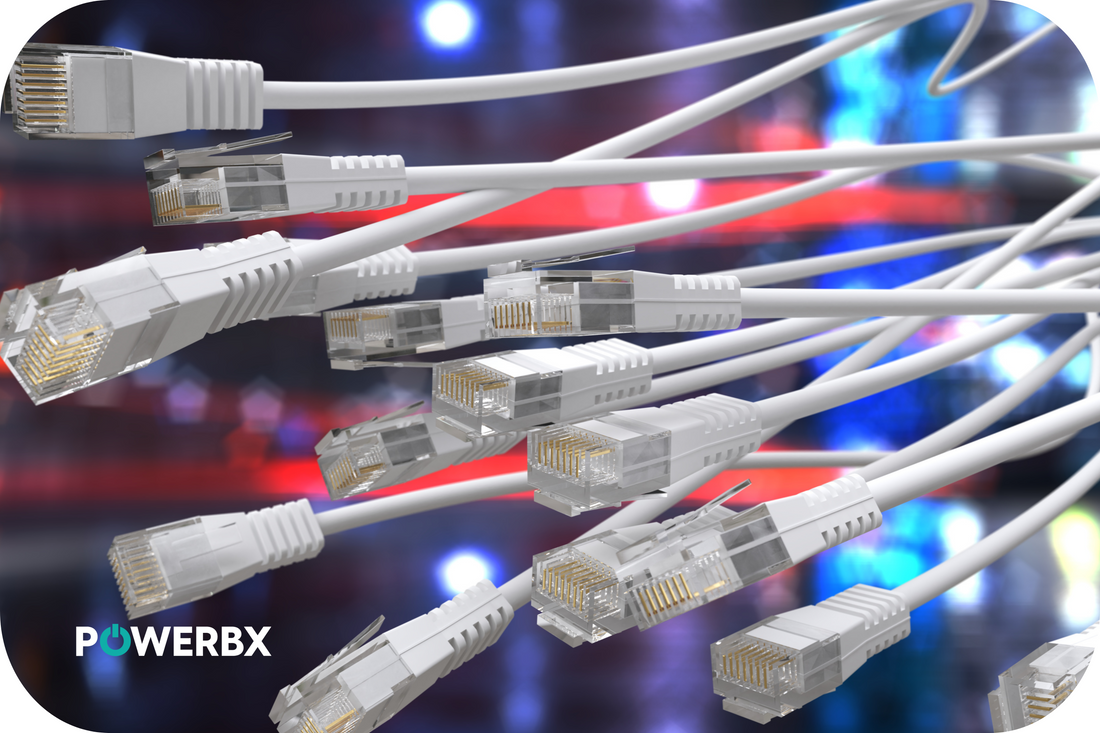How to Add PoE to Your Network?
Power over Ethernet (PoE) Integration: A Seamless Transition to Simplified Networking
In the digital era, where connectivity and efficiency are paramount, Power over Ethernet (PoE) integration emerges as a game-changer for both businesses and homes alike. PoE technology allows for the transmission of power, alongside data, over a single network cable, thereby simplifying the installation and operation of networked devices. This guide delves into the nuances of adding PoE to your network, covering everything from PoE equipment installation to troubleshooting PoE issues.
Understanding the Basics of PoE Implementation
Before embarking on the journey of PoE integration, it's crucial to grasp the foundation of this technology. PoE facilitates the delivery of electrical power to networked devices, such as IP cameras, VoIP phones, and wireless access points, through standard Ethernet cables. This eliminates the need for separate power supplies or outlets, paving the way for a streamlined network setup.
Starting with a PoE Compatibility Check
The first step in adding PoE to your network involves ensuring compatibility. Not all network devices support PoE, making it essential to verify the specifications of your existing equipment. Look for the PoE standard supported by your devices, typically indicated as IEEE 802.3af or IEEE 802.3at.
Choosing the Right PoE Equipment Installation
Selecting the appropriate PoE equipment is critical for a successful implementation. This includes PoE switches, injectors, and compatible routers. A PoE switch serves as a central power source, delivering power to multiple devices across the network. For networks with non-PoE switches, a PoE injector can add power capabilities to a single Ethernet cable.
Configuring Your PoE Switch Configuration
Proper configuration of your PoE switch is paramount. This involves setting up the switch to recognize and supply power to connected PoE devices automatically. Consult the switch’s manual for specific configuration steps, ensuring that the power settings align with the requirements of your devices.
Simplifying Connections with PoE Injector Installation
In scenarios where a full PoE switch upgrade isn’t feasible, PoE injectors offer a straightforward solution. By installing a PoE injector between your switch and the device, you can supply power without the need for a PoE-capable switch. This is ideal for adding PoE functionality to a limited number of devices.

Streamlining Your Network with PoE Router Setup
Integrating a PoE router into your network can further enhance connectivity and power distribution. A PoE router combines the functionalities of a standard router with PoE capabilities, making it a versatile option for small networks or remote locations.
Ensuring Reliable Connections with PoE Device Connection
When connecting your devices, it's essential to use quality Ethernet cables that support PoE. Cat5e or higher categories are recommended for optimal performance. Ensure that the connections are secure and that cables are routed to minimize the risk of damage or interference.
Expanding Your Network with PoE Network Expansion
As your network grows, PoE technology simplifies the process of expansion. With PoE, adding new devices is as straightforward as connecting them to a PoE switch or injector, without the need for additional power sources.
Maximizing Network Efficiency with PoE
PoE technology not only simplifies network installation but also enhances efficiency. By reducing the number of required power outlets and eliminating unnecessary cabling, PoE helps create cleaner, more organized networking environments.
Adopting DIY PoE Installation
For those comfortable with network setups, DIY PoE installation is a viable option. With basic networking knowledge and the right tools, you can integrate PoE into your network, following manufacturer guidelines and safety protocols.
Following PoE Best Practices
To ensure a smooth PoE integration, adhere to best practices such as using compatible devices, quality cabling, and proper equipment configuration. Regularly check connections and monitor the power consumption of your devices to prevent overloading your network.
Troubleshooting PoE Issues
Encountering challenges with PoE setups is not uncommon. Common issues include insufficient power supply, compatibility problems, or cabling faults. In such cases, reviewing the equipment setup, checking for firmware updates, and verifying cable integrity can help resolve the issues.
Reaping the Benefits of PoE Integration
Integrating PoE into your network brings myriad benefits, including reduced installation costs, enhanced flexibility, and improved network aesthetics. It enables the deployment of devices in locations devoid of power outlets, fostering greater creativity in network design.
In conclusion, adding PoE to your network transforms the way you power and connect devices, offering a blend of simplicity, efficiency, and flexibility. Whether you’re upgrading an existing setup or building a new network, PoE integration stands out as a smart investment in the future of connectivity. Embrace the power of PoE and unlock the potential of your network today.
If you're ready to streamline your network setup and embrace the efficiency of Power over Ethernet, start planning your PoE integration journey now. Remember, the future of networking is not just about connectivity; it’s about powering connections in the most efficient way possible.