Seamlessly Integrating Eptura (Teem) with Your Conference Room Display
In today's fast-paced work environment, efficient management of meeting spaces is not just a convenience, it’s a necessity. The integration of Eptura (formerly Teem) with conference room displays offers an innovative solution to streamline meeting room scheduling. This guide explores how integrating Eptura with your display system can transform the meeting experience, ensuring seamless and effective room management.
Understanding Eptura (Teem)
Eptura, known for its robust workspace management software, has earned a reputation for enhancing the hybrid employee experience. The platform's diverse features include seamless space booking, visitor management, and comprehensive workplace analytics. In particular, Eptura's room scheduling software is a game changer for businesses seeking efficient workspace utilization.
The Need for Integrated Room Scheduling Systems
The modern workplace, especially in hybrid environments, demands flexibility and ease in managing meeting spaces. Integrating room scheduling software with display systems is not just about booking; it's about optimizing space usage, minimizing scheduling conflicts, and enhancing overall workplace productivity.
Integrating Eptura with Conference Room Displays
Step-by-Step Integration Process
- Choosing the Right Displays: Opt for conference room displays that are compatible with Eptura. This often means selecting screens with internet connectivity and the capability to run Eptura’s interface.
- Connecting to the Network: Ensure your displays are connected to the same network as your Eptura system for seamless communication.
- Installing Eptura on Displays: Depending on the display system, this could involve downloading the Eptura app or integrating it through a web interface.
- Configuring Settings: Customize settings in Eptura to display relevant information such as room availability, booking details, and meeting schedules.
- Testing the System: Conduct thorough testing to ensure the display and Eptura are in sync and accurately reflecting room bookings.

Benefits of Integration
- Real-Time Availability: Displays outside meeting rooms show real-time availability, reducing the likelihood of double bookings.
- Enhanced User Experience: Easy-to-use interfaces on both the display and Eptura app improve user interaction.
- Efficient Space Utilization: Analytics from Eptura help in understanding room usage patterns, aiding in better space management.
- Seamless Connectivity: Integration with other workplace tools like calendars enhances the overall efficiency of room scheduling.
Best Practices for Successful Integration
- Regular Updates: Keep both Eptura and your display software updated for optimal performance.
- Staff Training: Educate your staff about how to use the integrated system effectively.
- Feedback Mechanism: Implement a feedback system to continually improve the room booking experience.
- Security Considerations: Ensure that your integrated system adheres to your company’s data security policies.
Conclusion
Integrating Eptura with your conference room displays is a strategic move towards an efficient, tech-savvy workplace. It not only simplifies the booking process but also contributes to a more organized, productive work environment. As workspaces evolve, such integrations will be key in managing office dynamics, especially in hybrid settings.

FAQs
- Can Eptura integrate with any display system?
- It's essential to choose displays that are compatible with Eptura for successful integration.
- How does this integration improve meeting room utilization?
- By providing real-time availability and usage analytics, it helps in optimizing space use and reducing idle room time.
- Is the integration process complex?
- The complexity depends on your existing infrastructure, but with the right displays and network setup, the process is straightforward.
- Can Eptura integration help in reducing booking conflicts?
- Yes, real-time updates and visibility reduce the chances of double bookings significantly.
This integration aligns with the future of work trends, focusing on flexibility, efficiency, and user-friendly solutions. By implementing Eptura in your meeting rooms, you are setting a standard for smart workspace management.