Tackling Questions about Display Customization
Today's Q&A focuses on your questions about customization on room management displays.
Q: Can you customize fonts and colors to match your company style?
A: Of course! In addition to adding your logo, the fonts and colors displayed on the device screen can be coordinated with your company standards. Calibri isn’t your style but you jive with fire engine red? We can handle that.
Q: Can we change the layout?
A: Yes. Layout can be changed to accommodate your office. Do you prefer buttons on the left? Logo along the bottom? Check. Whether you have your tablet mounted landscape or portrait we'll ensure you have what you need, where you want it on screen.
Q: We'd like to enable booking a room by scanning a QR code. Can we do that?
A: Yes. A QR code can be added to the display screen. Users can scan the QR code and book your space. However QR codes are unique to the system and office, so users should use the room management app to scan the code.

Q: Can you schedule for a different day from the tablet?
A: No. The panel shows the present date. If a user would like to book a meeting for an alternate day, they should book the meeting in their calendar system, using the web portal or mobile app.
Why? The best room management systems will suggest the ideal room in your office based on parameters like: occupancy, amenities and time availability. But these room suggestions only happen if you book through your web portal in advance. For the best experience booking future meetings, we advice booking through your calendar or app.
Q: What type of button customizations can we add?
A: Some of the most frequently used buttons are:
Check-In – Enforces user to check-in and start the meeting. This helps eliminate no-show meetings (also known as ghost meetings).
End meeting – Enables user to release the room when a meeting has ended early
Extend meeting – Allows user to extend current meeting if time is available
Map – Include a map of your office showing room locations or other amenities