Practical Tips for Cleaning and Maintaining Room Booking Hardware
Ensuring the longevity and functionality of these devices not only aids in efficient space utilization but also contributes to a hygienic and productive work environment. This article provides essential tips for cleaning and maintaining your room booking hardware, integrating key practices to keep your devices in top-notch condition.
Importance of Room Booking Hardware Maintenance
Room booking hardware, including digital signage, kiosks, and touchscreens, plays a pivotal role in modern office management. These devices facilitate seamless meeting room reservations, enhance workplace experiences, and support effective space utilization. Regular maintenance and cleaning are crucial to prevent hardware malfunctions, prolong device lifespan, and ensure user safety, especially in a post-pandemic world where hygiene is paramount.
Cleaning Protocols for Room Booking Hardware
Regular Cleaning Schedule
Establish a routine cleaning schedule to ensure that room booking devices are sanitized and dust-free. Depending on the traffic and usage, cleaning could range from daily to weekly.
Use the Right Materials
- Soft, Lint-free Cloths: Use microfiber or other soft, lint-free cloths to avoid scratching the screen surfaces.
- Isopropyl Alcohol: A solution of 70% isopropyl alcohol and 30% water is effective for disinfecting and cleaning without damaging the hardware.
- Avoid Harsh Chemicals: Steer clear of ammonia, bleach, or abrasive cleaners that can harm screen coatings and device casings.
Cleaning Process
- Power Down: Ensure the device is turned off and unplugged before cleaning to prevent electrical hazards.
- Gentle Wiping: Use the cloth dampened with the alcohol solution to gently wipe the surfaces, avoiding excessive pressure that could damage sensitive components.
- Touchscreens: Pay special attention to touchscreens, as they are high-contact points. Ensure they are cleaned thoroughly but carefully to maintain responsiveness.
- Ports and Cables: Dust off any ports and cables, using compressed air if necessary, to prevent dust accumulation that could lead to connectivity issues.
Maintenance Best Practices
Regular Inspections
Conduct regular inspections to identify any potential issues such as loose cables, screen defects, or unresponsive interfaces. Early detection can prevent minor problems from escalating into costly repairs.
Software Updates
Keep the device's software updated to ensure optimal performance and security. Manufacturers often release patches and updates to enhance functionality and address vulnerabilities.
Environmental Considerations
- Temperature and Humidity: Ensure the hardware is installed in areas with controlled temperature and humidity to prevent overheating or moisture damage.
- Physical Placement: Avoid placing devices in direct sunlight or near water sources to reduce the risk of overheating and liquid damage.
Professional Maintenance
For complex issues or regular check-ups, consider enlisting professional maintenance services. Experts can provide comprehensive care, including hardware diagnostics, software updates, and replacement of worn-out components.
Conclusion
Maintaining and cleaning your room booking hardware is a critical aspect of workspace management. By implementing a consistent care routine, utilizing the appropriate cleaning materials, and adhering to maintenance best practices, you can enhance the durability, functionality, and hygiene of your devices. This proactive approach not only extends the lifespan of your hardware but also contributes to a more efficient, safe, and pleasant workplace environment.
Incorporate these tips into your facility management strategy to ensure your room booking hardware remains a reliable resource for effective space utilization and meeting coordination.